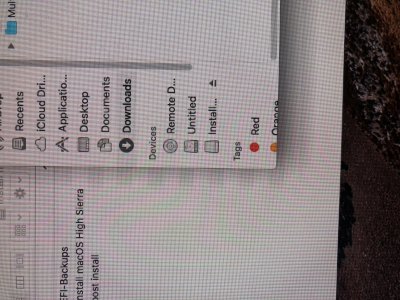- Joined
- Mar 17, 2016
- Messages
- 6
- Motherboard
- Asus Z170-A
- CPU
- Intel Core i5 6600K
- Graphics
- AMD Radeon RX Vega 56 ref.
- Mac
- Classic Mac
- Mobile Phone
Hello everyone.
Would appreciate any help that can be provided in here.
The problem lasts for half a year and I cannot find any solution this. Saw numerous guides and build examples but seems like no-one ever faced or may be just did not notice this problem.
Th issue is - after I properly install system by steps ->
1) create USB install disk (with clover installed separately and tried also installing with multicast HS edition.)
2) After installation succeed, install clover (or multibeast) on drive
3) Set system definition to iMac 17.1 (or Mac Pro 6.1)
4) Intall Lilu+NVDA graphics fix .kexts
3) Install Nvidia web drivers (latest available for my system 10.13.2)
= problem
After you log in to system with Nvidia drivers enabled you can see that UI is on "High Contrast" mode. All colors seem to be acid and shadows from windows look ugly. This can be easily noticed by overlaying one windows over another that set to list layout.
I watched hundreds of available videos with pascal GPU builds and seems like no one faced this problem.
I am sure this is a system/installation error because when I connect that display to real Mac (MBP15) th UI looks great as it should. this problem did not appear on previous installations.(other systems)
My system:
Core i5 6600k
16gb DDR4
samsung evo960 256gb
gigabyte GTX1070 founders edition
Using original macOS installer from App Store (realmac)
Clover version tried - 4392
Multibeast - last available on this resource.
Lilu + NVDA Graphics fix - up to date versions both.
smbios - iMac 17.1 ; Mac Pro 6.1 . (switching to any other SMBIOS does not change anything)
Please help !)
Would appreciate any help that can be provided in here.
The problem lasts for half a year and I cannot find any solution this. Saw numerous guides and build examples but seems like no-one ever faced or may be just did not notice this problem.
Th issue is - after I properly install system by steps ->
1) create USB install disk (with clover installed separately and tried also installing with multicast HS edition.)
2) After installation succeed, install clover (or multibeast) on drive
3) Set system definition to iMac 17.1 (or Mac Pro 6.1)
4) Intall Lilu+NVDA graphics fix .kexts
3) Install Nvidia web drivers (latest available for my system 10.13.2)
= problem
After you log in to system with Nvidia drivers enabled you can see that UI is on "High Contrast" mode. All colors seem to be acid and shadows from windows look ugly. This can be easily noticed by overlaying one windows over another that set to list layout.
I watched hundreds of available videos with pascal GPU builds and seems like no one faced this problem.
I am sure this is a system/installation error because when I connect that display to real Mac (MBP15) th UI looks great as it should. this problem did not appear on previous installations.(other systems)
My system:
Core i5 6600k
16gb DDR4
samsung evo960 256gb
gigabyte GTX1070 founders edition
Using original macOS installer from App Store (realmac)
Clover version tried - 4392
Multibeast - last available on this resource.
Lilu + NVDA Graphics fix - up to date versions both.
smbios - iMac 17.1 ; Mac Pro 6.1 . (switching to any other SMBIOS does not change anything)
Please help !)
Attachments
Last edited: