- Joined
- Sep 26, 2016
- Messages
- 85
- Motherboard
- ASUS ROG STRIX Z370-E Gaming
- CPU
- i7-8700k @ 5 GHz OC
- Graphics
- RX580
- Mobile Phone
Hi tonymacx86,
I recently installed a fresh copy of macOS Sierra 10.12 on my Alienware 17 (Check signature for config). I installed Nvidia web drivers and then rebooted. After the loading screen it got a garbled screen. when I checked my web drivers preferences, I saw No Device Found. Please help me to fix this guys.
Thanks in Advance.
PFA for my Config.plist
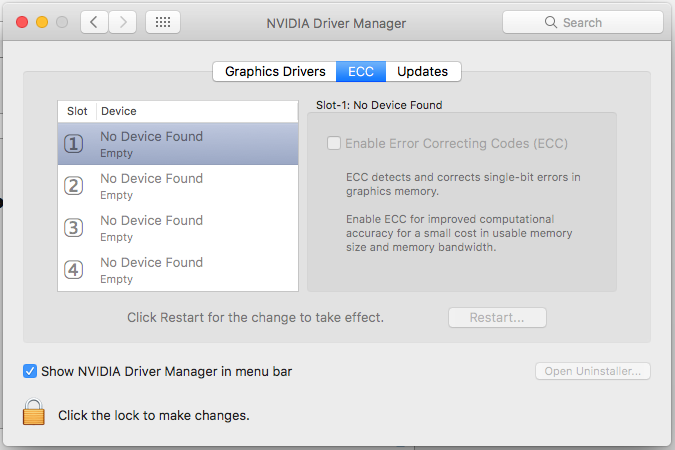
I recently installed a fresh copy of macOS Sierra 10.12 on my Alienware 17 (Check signature for config). I installed Nvidia web drivers and then rebooted. After the loading screen it got a garbled screen. when I checked my web drivers preferences, I saw No Device Found. Please help me to fix this guys.
Thanks in Advance.
PFA for my Config.plist
