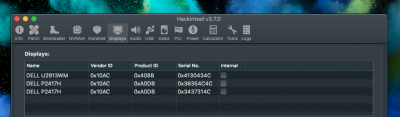- Joined
- Jul 23, 2019
- Messages
- 17
- Motherboard
- Gigabyte P67A-UD3-B3
- CPU
- i7-2600
- Graphics
- RX 570
- Mac
hi guys,
spoke too soon....
I bought an rx570 .. its is fully recoginsed in the os .. all appears to work ok EXCEPT
one of my three monitors is showing a black screen only ... the monitor is regonised in the display settings however nothing but black on the monitor..
I've trying switching ports and cables..
It seems that one of the 3 DP is not showing the black screen as well as the HDMI port as well...
I'd appreciate any insight..
Thank you
spoke too soon....
I bought an rx570 .. its is fully recoginsed in the os .. all appears to work ok EXCEPT
one of my three monitors is showing a black screen only ... the monitor is regonised in the display settings however nothing but black on the monitor..
I've trying switching ports and cables..
It seems that one of the 3 DP is not showing the black screen as well as the HDMI port as well...
I'd appreciate any insight..
Thank you