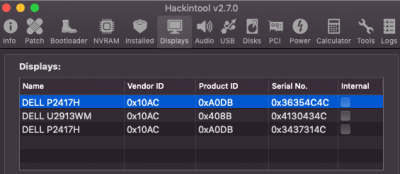- Joined
- Feb 15, 2018
- Messages
- 317
- Motherboard
- Aorus Master Z490
- CPU
- i9-10900K
- Graphics
- 630
- Mac
- Mobile Phone
after seeing your cardThank you so much for explaining it to me Gogeta-Blue
The weird thing is that all three displays are showing in hackintool and the display settings menu in the os.
All three screens turn on, however as soon as i turn on the third screen I get random glitches in the images.
This is the link to the exact card I bought:
MSI RX570 Armor 4gb OC Video Card [RX570 Armor 4gb OC] - $199.00 : Dcomp Computers, Your Technology Supplier
Dcomp Computers MSI RX570 Armor 4gb OC Video Card [RX570 Armor 4gb OC] - MODEL NAME: Radeon™ RX 570 ARMOR 4G OC GRAPHICS PROCESSING UNIT: Radeon™ RX 570 INTERFACE: PCI Express x16 CORE NAME: Polaris 20 XL CORES: 2048 Units CORE CLOCKS: up to 1268 MHz MEMORY SPEED: 7000 MHz MEMORY: 4GB GDDR5...www.dcomponline.com.au
The card is also connected to an 8pin power connector ..
I'd really like to get the third monitor to work so any help would be much appreciated.
Thanks again
Overview Radeon RX 570 ARMOR 4G OC
Welcome to the MSI Global official site. We are the top Gaming gear provider.
are your 3 monitors, the same brand and model?
i think the monitors should work fine if you connect them via Display Port
i think any combination will do as long as you excludes the dvi conector
how you have them setup?
3 DP
2 DP 1 DVI
2 DP 1 HDMI
1 DP 1 HDMI 1 DVI
something very important is, if you are using different monitors
brands or models
some times a monitor can go up to certain resolution while the other monitor can go to a higher resolution
this is a known factor when a person uses different brands and one of the monitors has support for higher resolution
if all of your 3 monitor can 1080p then you should not have any problem
but if 2 of your monitor do 1080p and the other can only do something like 1366 or 720p
then the 3rd monitor is not going to work because it doesn't support the same resolution as the other 2
the only way to make all of them work is to lower the resolution of the two 1080p to match the one that is 1366 or 720
that is just and example
if all your monitor are the same then this is not the problem
if some of them are diferent then that might be the problem
you need to find out the maximum supported resolution for each monitor
and make sure all 3 monitors are using the same resolution
so all 3 of them can work at the same time
hope you understand what i'm trying to say
Last edited: