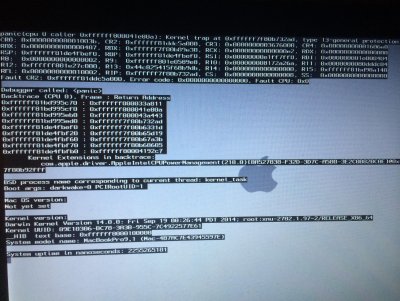RehabMan
Moderator
- Joined
- May 2, 2012
- Messages
- 181,058
- Motherboard
- Intel DH67BL
- CPU
- i7-2600K
- Graphics
- HD 3000
- Mac
- Mobile Phone
Well, I suppose that would've been too easy. I was able to disable it in BIOS, but PM is still not working. I must've made a mistake somewhere, but I've checked everything multiple times.
Probably time for a fresh install with a focus on CPU PM at the very beginning.