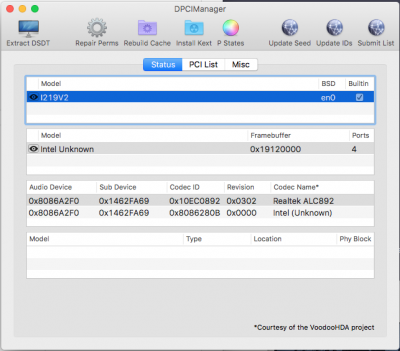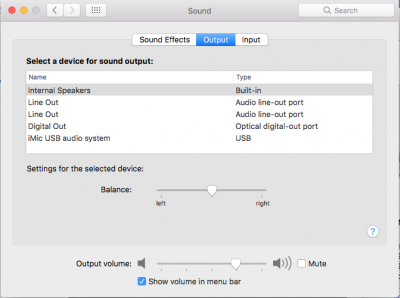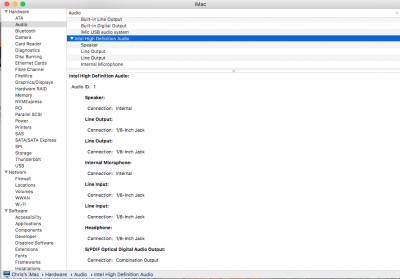- Description of audio problem
Sound goes out intermittently after an upgrade from 10.11 to 10.12 - can’t seem to pin it to sleep/wake or other behaviour. Rebooting fixes the issue, however I’m hoping something seems obvious from the diagnostics below.
- OS X version/motherboard model/BIOS version/processor/graphics
OS X 10.12.3, GA-Z97X-UD3H, F6 BIOS, i7-4790K, Nvidia GTX 760
- Procedure/Guide Used
- Terminal Saved Output (if Terminal script run)
Used cloverALC script, see .ZIP file for output.
- Copy of IOReg (Tools 1.1) or IOJones (Tools 1.2)
See .ZIP file for IOReg output
- System/Library/Extensions/AppleHDA.kext (10.11/hidden)
- System/Library/Extensions/AppleHDAxxx.kext (if installed)
Saved AppleHDA.kext to .ZIP file; no other AppleHDA kext’s on S/L/E or L/E
- Console/All Messages/kernel Sound Assertions - select/Save Selection As:
There were no kernel Sound Assertions
All 3 in .ZIP file and labelled as such.
Config.plist and boot log in .ZIP
- Speakers and/or microphone
Logitech THX speakers connected to green port on motherboard, selected second Line Out device (per png file in .ZIP)