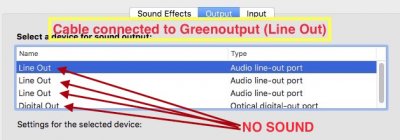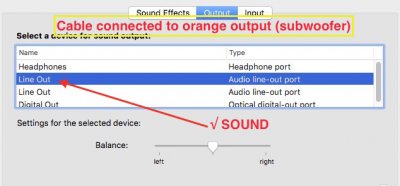Last login: Wed Mar 16 04:20:47 on consolenikkpaps-MacBook-Pro:~ nikkpap$ /Users/nikkpap/Desktop/audio_cloverHDMI-110_v0.12.command ; exit;
Agreement
The audio_cloverHDMI script is for personal use only. Do not distribute
the patch, any or all of the files or the resulting patched AppleHDA.kext
for any reason without permission. The audio_cloverHDMI script is
provided as is and without any kind of warranty.
File: audio_cloverHDMI-110.command_v0.12 - BETA
EFI partition is mounted
Integrated Graphics is not installed/enabled
Error: No AMD/Nvidia graphics found, unknown acpi PCI0/graphics name
Names checked: PEGP@0 GFX0@0 display@0 pci-display@0 GFX1@0 H000@0
Install finished, restart required.
To save a Copy of this Terminal session: Terminal/Shell/Export Text As ...
logout
Saving session...
...copying shared history...
...saving history...truncating history files...
...completed.
Deleting expired sessions...none found.
[Process completed]