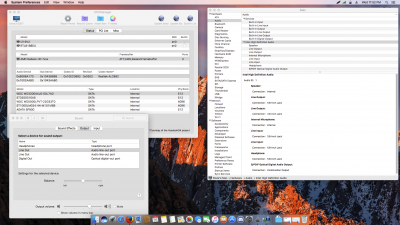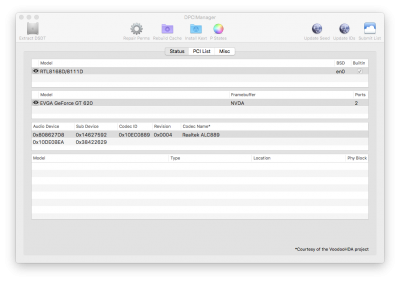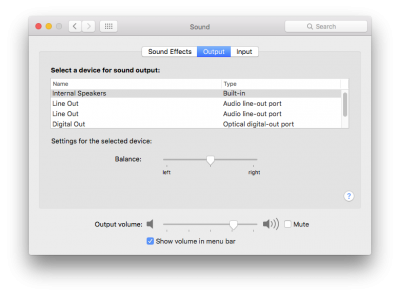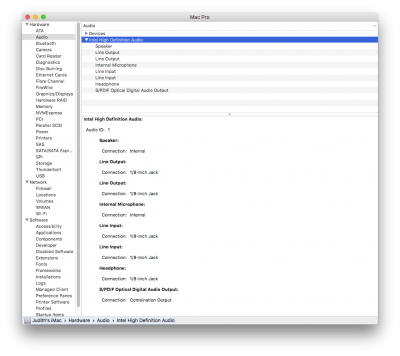Hi Toleda:
Its a MSI G41M-p25 with a Core2quad, I install el Capitan and everything works perfect except the audio.
I did a clean Install every time I tried something new.
1. can not hear any sound, Green, Black or Orange. Speakers pop when audio is initialize on boot.
2. El Capitan, MSI G41M-P25 (MS7592 VER6), Bios:America Megatrends A7592IMS SA0, core2quad 2.4, NVIDIA GFORCE 620
3. Multibeast Intallation for El Capitan, ACL998 & 100 HDMI Disable
4. Attached
5. Attached
6. N/A
7 Attached, Not sure if I did it correctly.
8. Attached
9. N/a
10. Attached
11. M-Audio AV-40 Studio Speakers, I Try all in the back but mostly green, Internal Speakers