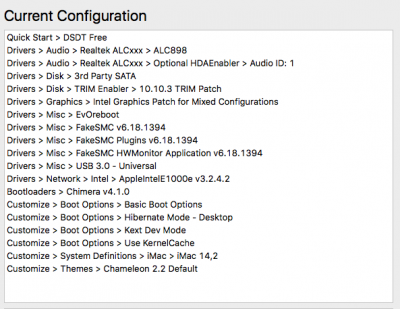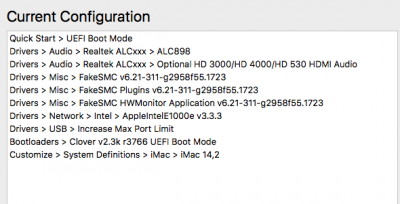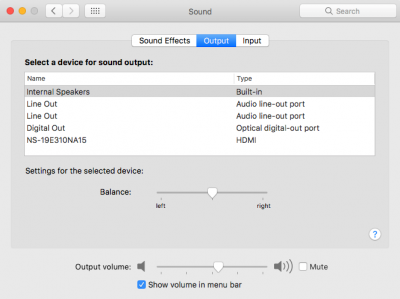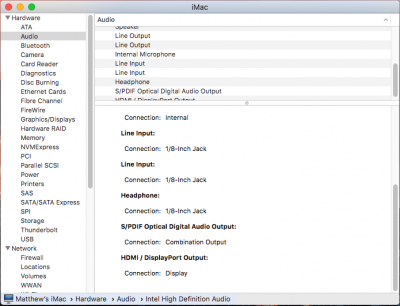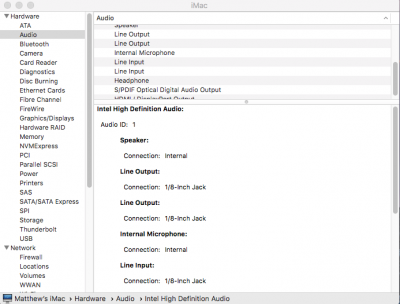- Joined
- Apr 19, 2014
- Messages
- 5
- Mac
- Classic Mac
- Mobile Phone
Need Assistance:
1. Audio Problem: Got Sound Working 2 Speakers (ID1) - No Multiple Channels /Speakers - Microphone Problem
2. OS Version: 10.12.1 / Motherboard Z87-UD5H
3. Guide - Upgrade guide for Clover Install - Did not see any guides for 10.12.1
4. Attached (IOREG)
5. Attached as a Zip. -
6 - Not Installed
7 - None
8 - Attached
9 - None
10 - Do not know how to get that - Taken from EFI Backup folder.
11 - Surround Sound Headset -
a - Roccat 5.1 Analog (multiple analog cable)
b. Connected to the proper ports on the motherboard (was working before changing to OSX 10.12.1)
c. Currently 2 channels working see bellow for other description
Previous OS 10.10.X everything was working with following setup:
DSDT Free
ALC898
Option HDA Enabler ==> Audio ID1
Was successful in partially getting this working:
ALC898
Optional HD3000 / HD 4000 / HD530 HDMI Audio
Currently what is working with this setup:
1. Audio 2 Channel
2. Microphone
#2 is working only with “Optional HD3000 / HD 4000 / HD530”)
Need some assistance in getting this working for the following:
1. Full Audio Channels so can create an Aggregate Device for 5.1 surround.
2. Microphone (Just as it is now).
Please help.
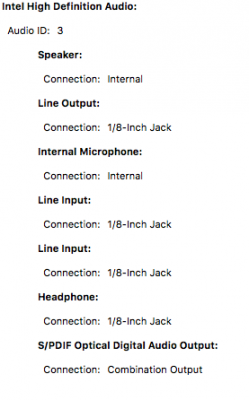

______________________________
UPDATED as per Request.
1. Audio Problem: Got Sound Working 2 Speakers (ID1) - No Multiple Channels /Speakers - Microphone Problem
2. OS Version: 10.12.1 / Motherboard Z87-UD5H
3. Guide - Upgrade guide for Clover Install - Did not see any guides for 10.12.1
4. Attached (IOREG)
5. Attached as a Zip. -
6 - Not Installed
7 - None
8 - Attached
9 - None
10 - Do not know how to get that - Taken from EFI Backup folder.
11 - Surround Sound Headset -
a - Roccat 5.1 Analog (multiple analog cable)
b. Connected to the proper ports on the motherboard (was working before changing to OSX 10.12.1)
c. Currently 2 channels working see bellow for other description
Previous OS 10.10.X everything was working with following setup:
DSDT Free
ALC898
Option HDA Enabler ==> Audio ID1
Was successful in partially getting this working:
ALC898
Optional HD3000 / HD 4000 / HD530 HDMI Audio
Currently what is working with this setup:
1. Audio 2 Channel
2. Microphone
#2 is working only with “Optional HD3000 / HD 4000 / HD530”)
Need some assistance in getting this working for the following:
1. Full Audio Channels so can create an Aggregate Device for 5.1 surround.
2. Microphone (Just as it is now).
Please help.
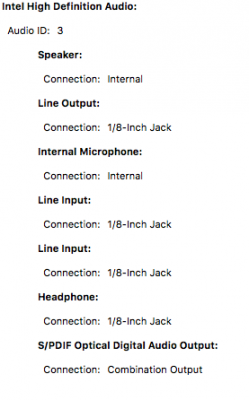

______________________________
UPDATED as per Request.
Attachments
Last edited: