- Joined
- Sep 4, 2013
- Messages
- 21
- Motherboard
- GA-H87-D3H
- CPU
- i5-4570 3.2 GHz
- Graphics
- Intel HD 4600
Someone finally has sound on HP Probook 4540s after El Capitan Update?
Please detail how you did.
Thanks.
--------------------------------------------------------------------------------------------------------
Ok. I found the solution:
Here is the procedure:
1. Copy AppleHDAIDT.kext to Desktop from /System/Library/Extensions (Just Drag it)
2. Double click on it
3. Open the Contents folder
4. Double click on Info.plist
5. Open the last Key OSBundleLibraries
6. You will see 11 entries:
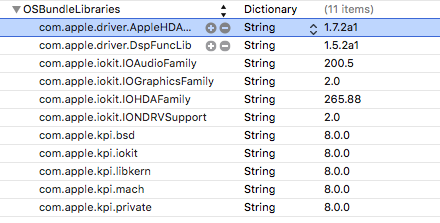
7. You need add 2 more entries:
com.apple.iokit.IOACPIFamily 1.2.0a1
com.apple.iokit.IOPCIFamily 1.1
*** Click on (+) to add entries
*** You can move entries up and down just dragging
Final Info.plist (13 entries):
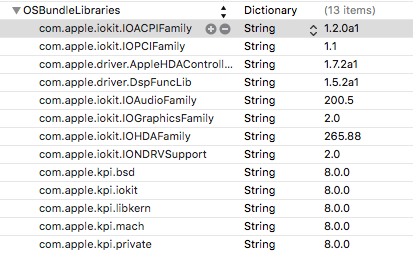
8. Click File and Save
9. Close all windows
10. Delete AppleHDAIDT.kext from /System/Library/Extensions
11. Download KextBeast from tonymacx86.com/Downloads
12. Move KextBeast to Desktop and Run
13. Select /System/Library/Extensions (This will copy the new AppleHDAIDT.kext to this folder)
14. Close KextBeast
15. Rebuild cache with Kext Wizard
16. Restart
17. Done!
Please detail how you did.
Thanks.
--------------------------------------------------------------------------------------------------------
Ok. I found the solution:
Here is the procedure:
1. Copy AppleHDAIDT.kext to Desktop from /System/Library/Extensions (Just Drag it)
2. Double click on it
3. Open the Contents folder
4. Double click on Info.plist
5. Open the last Key OSBundleLibraries
6. You will see 11 entries:
7. You need add 2 more entries:
com.apple.iokit.IOACPIFamily 1.2.0a1
com.apple.iokit.IOPCIFamily 1.1
*** Click on (+) to add entries
*** You can move entries up and down just dragging
Final Info.plist (13 entries):
8. Click File and Save
9. Close all windows
10. Delete AppleHDAIDT.kext from /System/Library/Extensions
11. Download KextBeast from tonymacx86.com/Downloads
12. Move KextBeast to Desktop and Run
13. Select /System/Library/Extensions (This will copy the new AppleHDAIDT.kext to this folder)
14. Close KextBeast
15. Rebuild cache with Kext Wizard
16. Restart
17. Done!
Last edited:
