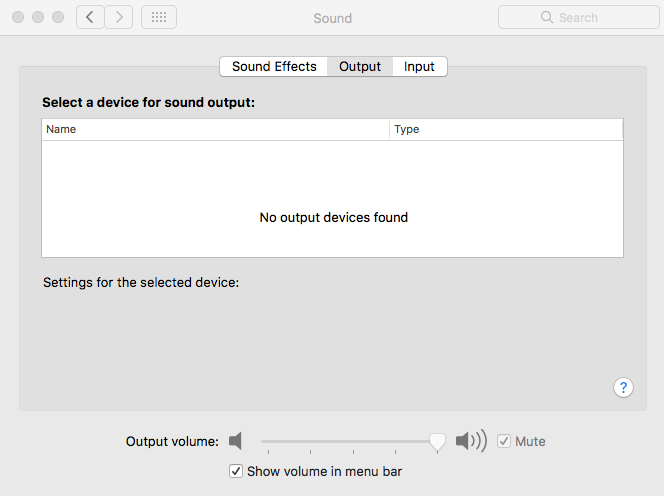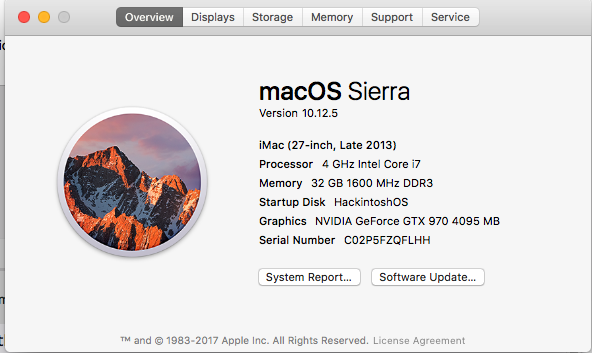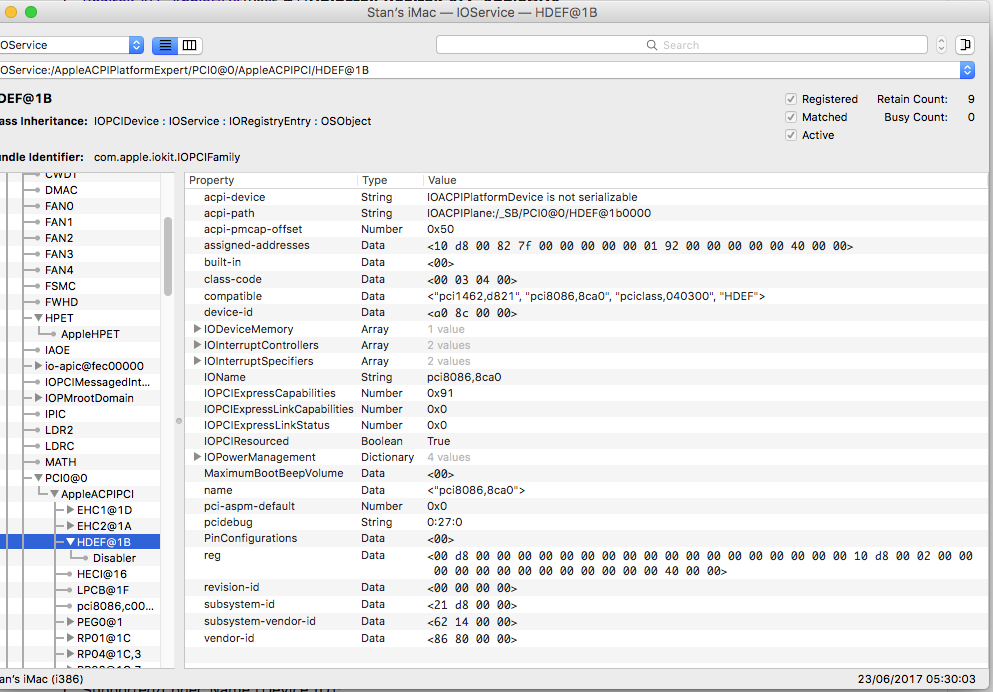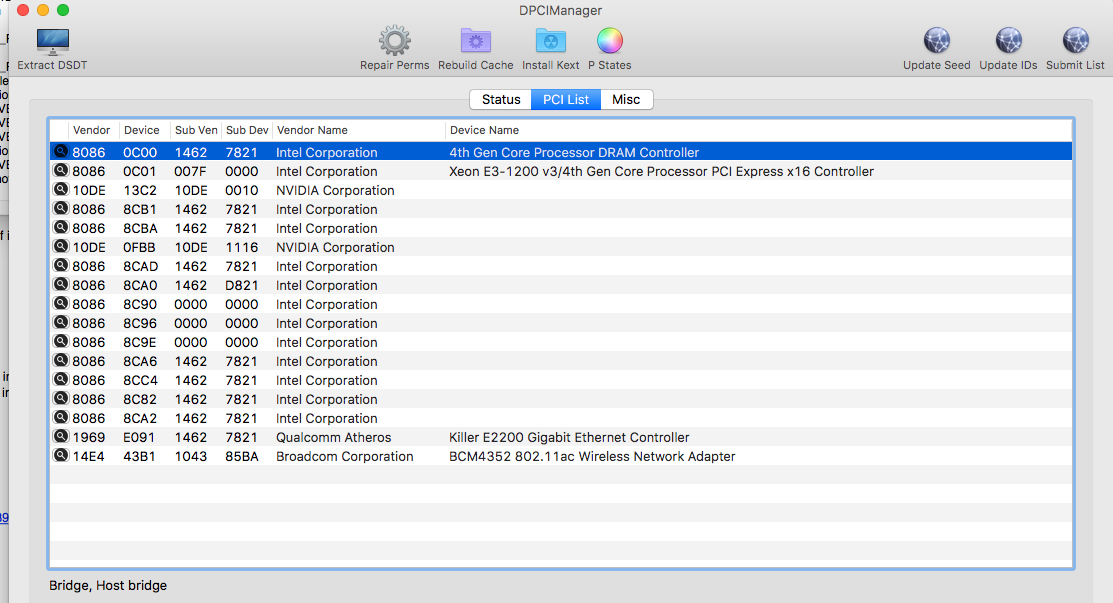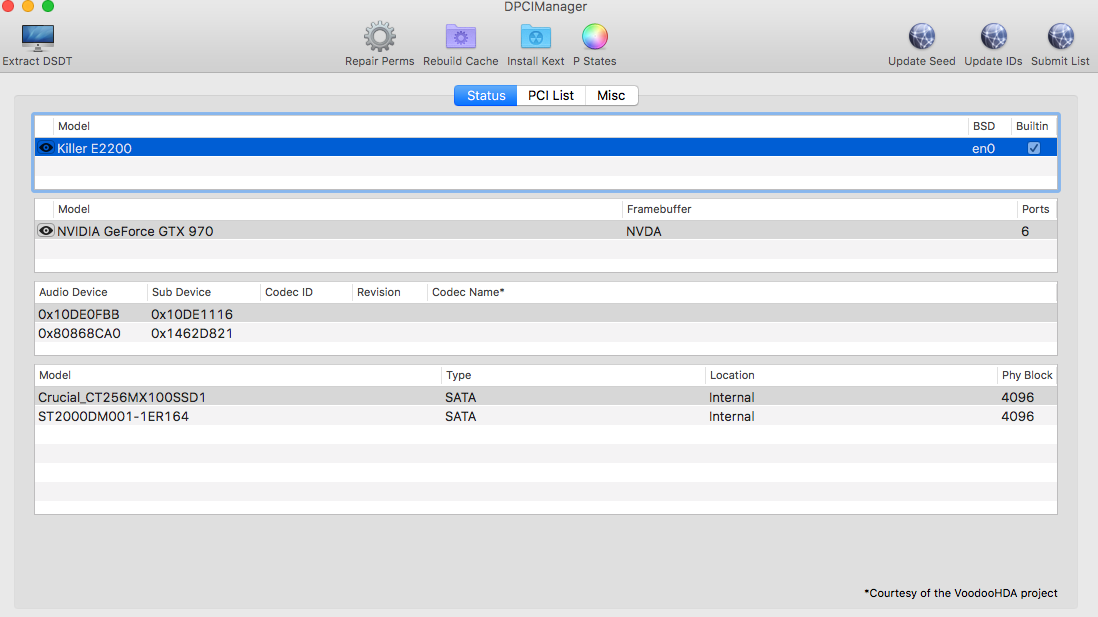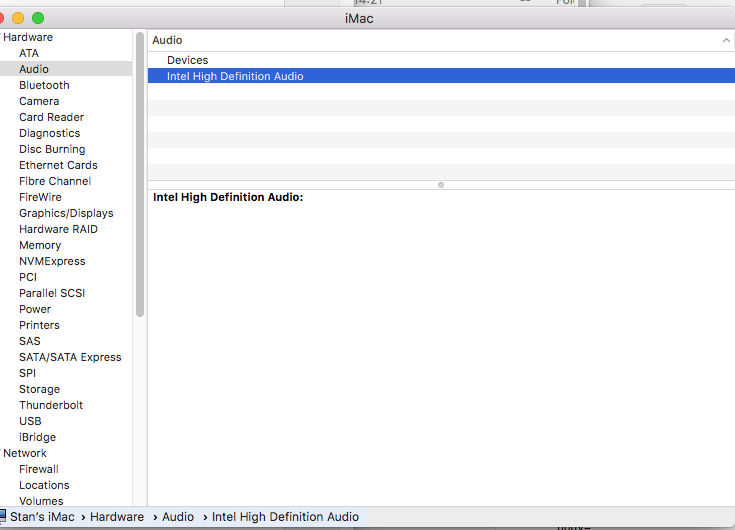- Joined
- May 11, 2017
- Messages
- 9
- Motherboard
- GA-H170 Gaming 3
- CPU
- i5-6500K
- Graphics
- HD 530
- Mac
Works on my gigabyte H170 gaming 3
I'm a noob. Finally realized I needed to install SSDT-HDEF-HDAS-1.aml before audio_cloverALC-120_v1.0f3.command.
I did this off a clean install using unibeast and multibeast. Thank you!
I'm a noob. Finally realized I needed to install SSDT-HDEF-HDAS-1.aml before audio_cloverALC-120_v1.0f3.command.
I did this off a clean install using unibeast and multibeast. Thank you!