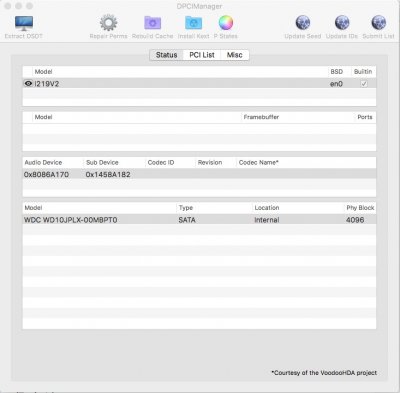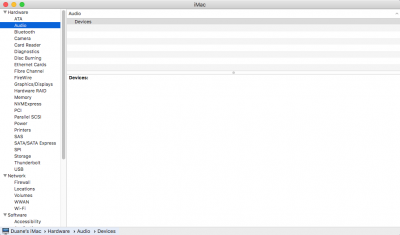Hi Toleda,
Sorry for posting in the wrong thread yesterday.
I too am having problems with my audio after upgrading from El Capitan to macOS 10.12.1 Sierra.
1. I don't get any error message, just the volume control at the top of the screen is grayed out.
2. Asus P8Z77-V LE Plus MB bios 0910 05/04/2014. My CPU is:i7 3770k. My graphics card is a Nvidia Ge210
3. I used the UniBeast: Install macOS Sierra on Any Supported Intel-Based PC as the guide. On Step 5 in used the latest version of MultiBeast 9.01. I believe I have an ALC889.
4. Attached - I added the .txt extension in order to upload the file
5. Attached
6. Attached
7. No found
8. Not sure where to get this information (Sorry)
9. Attached
10. ?
11. N/A
12. 1. Attached 2. Attached
Not sure what other information you might need. On a side note, I have two monitor plugged into my graphics card. One using the DVI port NEC 2EN33 and an LG monitor plugged into the HDMI port - The NEC monitor works but the monitor plugged into the HDMI port does not. When I had El Capitan installed, this configuration worked fine with both monitors working simultaneously. While I would like to get those two working together, I primarily want to get the audio working.
Thanks in advance. Let me know if additional information is required.