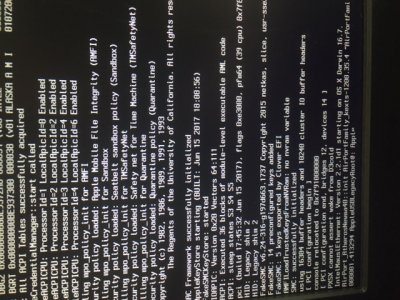- Joined
- Aug 10, 2017
- Messages
- 8
Hey everyone, just thought I'd start a new post to discuss this week's freshly released CPUs and motherboards. Intel just released their 7th Generation CPU family called 'Kaby Lake' and manufacturers put out the supporting Socket LGA1151 Z270 and H270 motherboards. This time around Intel has decided that these new 7th Generation (Kaby Lake) CPUs will also work with existing 100 Series motherboards, and that existing 6th Generation (Skylake) CPUs will also work in new 200 Series motherboards. This should make upgrading much easier.
Please note 7th Generation CPUs and 200 Series motherboards are NOT supported natively in macOS. At this point it's too early to determine future compatibility, however preliminary reports are that the CPUs require workarounds to boot.
EDIT: With WWDC Mac announcements, 10.12.6 will likely bring native CPU support for Kaby Lake. For those looking to experiment, there is a 10.12.5 update for 2017 iMacs which apparently contains kernel support. Otherwise Clover's FakeCPUID feature will support Kaby Lake.
https://support.apple.com/kb/DL1921?viewlocale=en_US&locale=en_US
EDIT 2: 10.12.6 is now out with full support for Kaby Lake CPUs and Intel HD 630 graphics. See here for details:
https://www.tonymacx86.com/threads/macos-10-12-6-update.224836/
https://www.tonymacx86.com/threads/how-to-enable-kaby-lake-intel-6xx-graphics-10-12-6.225282/
The majority of the motherboard manufacturers are using supported Intel i219-V, Realtek 8111H, or Killer E2500 ethernet. Many 200 Series motherboards also have Realtek ALC1220 onboard audio, which has not been tested. The platform also uses the same DDR4 RAM as last generation.
This post will be updated! If you have any information to share please let us know!
EDIT 1: Quick Kaby Lake / 200 Series Guide
Thanks to the early adopters and testers in this thread and around the net, the following info is known.
1.To boot, CPU ID needs to be spoofed. Go into Clover options at boot time and input the Skylake ID as FakeCPUID. Then just add the key and string in the KextandKernelPatches section of Clover's config.plist during post-installation.
Skylake CPUID: 0x0506E3
Code:<key>KernelAndKextPatches</key> <dict> <key>FakeCPUID</key> <string>0x0506E3</string>
With this fix, I used UniBeast and MultiBeast to install in less than 30 min.
2. After successful installation, to get full graphics acceleration for Kaby Lake Intel HD 630, fixes to Clover's config.plist are necessary.
3. Apply Intel HD 530 patch from MultiBeast
4. Intel Graphics ID must be spoofed to 0x19168086 under /Devices/FakeID/IntelGFX.
Code:<key>FakeID</key> <dict> <key>IntelGFX</key> <string>0x19168086</string>
5. Install FakePCIID.kext and FakePCIID_Intel_HD_Graphics.kext to /Library/Extensions using KextBeast.
6. Add the 'Skylake Glitch Fix' (AAPL,GfxYTile) to Devices/AddProperties/.
Code:<key>Devices</key> <dict> <key>AddProperties</key> <array> <dict> <key>Device</key> <string>IntelGFX</string> <key>Key</key> <string>AAPL,GfxYTile</string> <key>Value</key> <data> AQAAAA== </data> </dict> </array>
Related:
https://www.tonymacx86.com/threads/gigabytes-aorus-z270-motherboards-announced.211461/
EDIT: This thread's content was accidentally deleted and original post restored 2017/04/20
So when I implement the change of the FakeCPUID it actually breaks before it was breaking before around the:
000001.365625 AppleUSB LegacyRoot@: AppleUSBLegacyRoot::init: enabling legacy matching.
It always stops around here and not exactly there. For instance this latest time it went to the next time and got to:
com.apple
But there are times where it stops midway through the AppleUSBLegacyRoot. Any help anyone can give?
For reference when I don't change the FakeCPUID it stops just a little later every time at:
mbinit: done [128MB total pool size, (85/42 split]"
Any help would be much appreciated.
Specs:
Kabylake i5 7600k
Gigabyte GA-Z270X-Ultra Gaming LGA 1151
EVGA - NVIDIA GeForce GTX 1050 Ti 4GB GDDR5
SanDisk Ultra II 500GB SATA III SSD
G. SKILL Aegis 16GB 2400
Fenvi Desktop Wireless Card