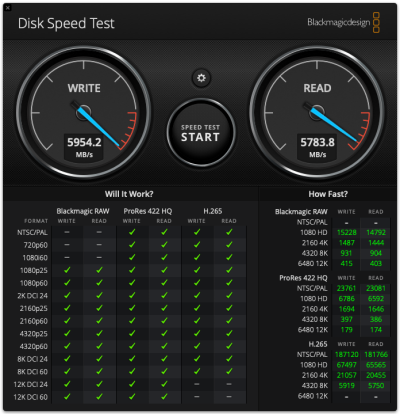trs96
Moderator
- Joined
- Jul 30, 2012
- Messages
- 25,537
- Motherboard
- Gigabyte B460M Aorus Pro
- CPU
- i5-10500
- Graphics
- RX 570
- Mac
- Mobile Phone
The read speeds should be similar but the write speeds on the SN770 will be much faster. I use a 250GB SN570 as a Monterey boot drive. The write speeds are about 1200-1400 MB/s. They should be higher on a 1TB version of the 570. I use the smaller size SN570 just for Internet surfing primarily. Write speeds aren't important. I'll be using a larger SN770 on a video editing build. The SN770 will be much better suited to that kind of use case.I would also like to evaluate what benefits (if any) I might have in preferring the WD SN770 over the WD SN 570 on a PCIe 3.0 motherboard.
Here's what @jaymonkey said that he gets with his SN770 on a PCIe 3.0 board. Z490 Vision G. The speed of your CPU and RAM will also affect the numbers you get in NVMe benchmark tests.
Last edited: