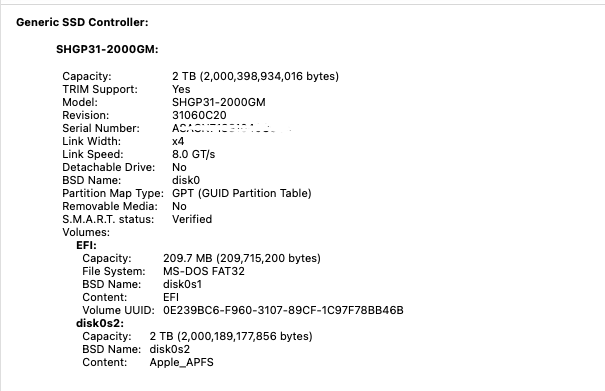panic(cpu 0 caller 0xffffff800a73b836): nvme: "3rd party NVMe controller. Loss of MMIO space. Write. fBuiltIn=1 MODEL=WDS500G1X0E-00AFY0 FW=614900WD CSTS=0xffffffff US[1]=0x0 US[0]=0xd VID=0x15b7 DID=0x5011 CRITICAL_WARNING=0x0.\n" @IONVMeController.cpp:6053
Panicked task 0xffffff8b7377f670: 185 threads: pid 0: kernel_task
Backtrace (CPU 0), panicked thread: 0xffffff9040e8c000, Frame : Return Address
0xffffffe0ba2d3aa0 : 0xffffff8007e85ffd
0xffffffe0ba2d3af0 : 0xffffff8007fe6035
0xffffffe0ba2d3b30 : 0xffffff8007fd5803
0xffffffe0ba2d3b80 : 0xffffff8007e25a60
0xffffffe0ba2d3ba0 : 0xffffff8007e863cd
0xffffffe0ba2d3cc0 : 0xffffff8007e85b86
0xffffffe0ba2d3d20 : 0xffffff8008716409
0xffffffe0ba2d3d90 : 0xffffff800a73b836
0xffffffe0ba2d3da0 : 0xffffff800a71eac7
0xffffffe0ba2d3dd0 : 0xffffff800865dd25
0xffffffe0ba2d3e40 : 0xffffff800865dc28
0xffffffe0ba2d3e70 : 0xffffff8007ed93a5
0xffffffe0ba2d3ee0 : 0xffffff8007eda412
0xffffffe0ba2d3fa0 : 0xffffff8007e2518e
Kernel Extensions in backtrace:
com.apple.iokit.IONVMeFamily(2.1)[0DE31F96-AEED-31F5-84D4-4147BDC77799]@0xffffff800a716000->0xffffff800a742fff
dependency: com.apple.driver.AppleMobileFileIntegrity(1.0.5)[B0319B71-F6E6-39E1-AD7C-33CE7A82BDEC]@0xffffff800956c000->0xffffff800958dfff
dependency: com.apple.iokit.IOPCIFamily(2.9)[897B72E0-B98F-30BA-8CB2-4E5E469CE4B6]@0xffffff800a9e7000->0xffffff800aa11fff
dependency: com.apple.iokit.IOReportFamily(47)[FCE9B54C-4E85-371D-BB93-1B9AA324711A]@0xffffff800aa23000->0xffffff800aa25fff
dependency: com.apple.iokit.IOStorageFamily(2.1)[160B70B8-9236-38ED-8AC9-A215D071A76B]@0xffffff800ab28000->0xffffff800ab3efff
Process name corresponding to current thread (0xffffff9040e8c000): kernel_task
Boot args: -v alcid=12 watchdog=0 agdpmod=pikera dk.e1000=0 -revsbvmm
Mac OS version:
21D49
Kernel version:
Darwin Kernel Version 21.3.0: Wed Jan 5 21:37:58 PST 2022; root:xnu-8019.80.24~20/RELEASE_X86_64
Kernel UUID: 93729D02-FE6F-355B-BA76-BA930AA7103F
KernelCache slide: 0x0000000007c00000
KernelCache base: 0xffffff8007e00000
Kernel slide: 0x0000000007c10000
Kernel text base: 0xffffff8007e10000
__HIB text base: 0xffffff8007d00000
System model name: iMacPro1,1 (Mac-7BA5B2D9E42DDD94)
System shutdown begun: NO
Panic diags file available: YES (0x0)
Hibernation exit count: 0
System uptime in nanoseconds: 77345701799
Last Sleep: absolute base_tsc base_nano
Uptime : 0x0000001208e11097
Sleep : 0x0000000000000000 0x0000000000000000 0x0000000000000000
Wake : 0x0000000000000000 0x00000015ea9c1821 0x0000000000000000
Zone info:
Foreign : 0xffffff800e6e0000 - 0xffffff800e6ed000
Native : 0xffffff80403c4000 - 0xffffffa0403c4000
Readonly : 0xffffff850d090000 - 0xffffff86a6a24000
Metadata : 0xffffffe5f30c7000 - 0xffffffe6133e4000
Bitmaps : 0xffffffe6133e4000 - 0xffffffe61f3e4000