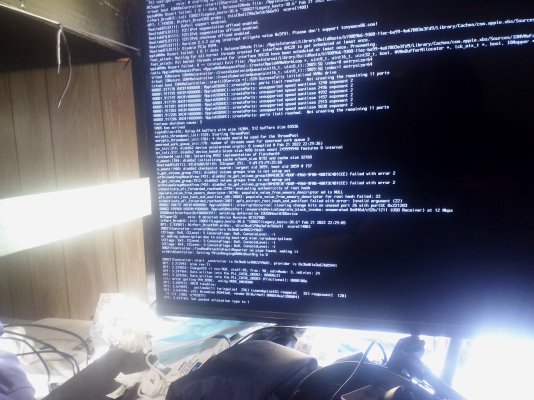- Joined
- Mar 4, 2022
- Messages
- 17
- Motherboard
- Asus prime z390-p
- CPU
- i9 9900
- Graphics
- intel UHD630
- Mobile Phone
Currently running Catalina. I'm currently using Clover. I would like to go to OpenCore as my main boot loader. I have been trying for a long time to make it work unsuccessfully. I really don't want or need a dGpu. I really don't need that much video power. Please, I need some help.
Attachments
Last edited: