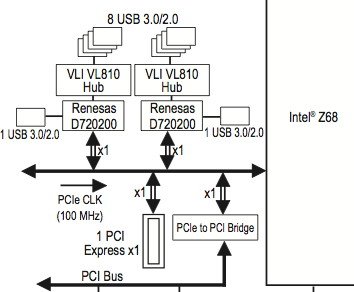- Joined
- Aug 1, 2011
- Messages
- 551
- Motherboard
- GA-Z170X-ULTRA GAMING
- CPU
- i7 6600k
- Graphics
- HD530
- Mac
- Mobile Phone
I installed the usb3 drivers on my cloned drive. No longer any problems booting etc...
and it shows usb super speed but still at 480mbs speeds..
I bought a transcend usb3 flash drive to test but interestingly it is not recognised in the usb3 ports full stop? It makes no difference weather the usb3 kext is installed or not. the flash drive will only work in the usb2 drives on osx?
must check it in windows!!
i presume the flash drive is trying to work as a usb3 device but my motherbord with the vli hubs just wont play ball?
 :
:
what do you think?
and it shows usb super speed but still at 480mbs speeds..
I bought a transcend usb3 flash drive to test but interestingly it is not recognised in the usb3 ports full stop? It makes no difference weather the usb3 kext is installed or not. the flash drive will only work in the usb2 drives on osx?
must check it in windows!!
i presume the flash drive is trying to work as a usb3 device but my motherbord with the vli hubs just wont play ball?
what do you think?