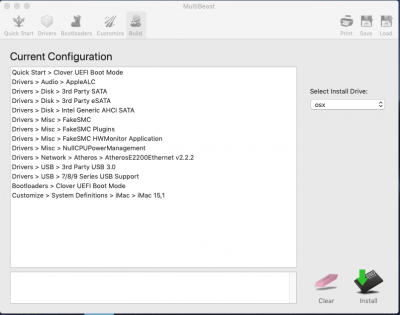- Joined
- Jul 15, 2019
- Messages
- 1
- Motherboard
- MSI H97 Gaming 3
- CPU
- i5-4690
- Graphics
- R9 280X
- Mac
Hi !
I've recently tried to install Mojave on my configuration but i've got some problem with multibeast.
Here's are the step I realised :
1. Download Mojave through App Store and create my USB key with Unibeast.
2. Boot on my USB key and install Mojave.
3. Boot on Mojave through the USB key and did the post-installation with Multibeast (I posted a screenshot of my multibeast config below).
The problem is that after installing multibeast, I reboot my computer and I does not automatically boot on Mojave but on Windows 10 (I have Windows 10 on one HDD and Mojave on another HDD).
I need to press F11 (key to launch the boot menu) and choose something like "UEFI OS", then I've got the clover home screen and then I can choose to boot on Mojave.
The second problem is that when I do that, I see the Apple logo with the loading bar but a few seconds after that, I get a black screen.
The only solution, is to boot through the USB key as I did during the installation process.
If I do that, it's like multibeast installed no kexts because I've got no audio, no internet,...
I suppose it make sense because I should not boot through the USB key.
For the information :
- My monitor is connected to my Asus R9 280x through an HDMI cable.
- I use an ethernet cable for the internet connection.
- I am aware of some of the problems with the R9 280x but as far as I know, it's only with XFX cards which is not my case because I have an ASUS R9 280x card. Moreover, I've seen several success stories with R9 280x.
- I downloaded the last version of Multibeast.
EDIT :
Most of the problems have been fixed, I've posted another post in Network forum as it does not make sense anymore to post it here. Trying to delete this post.
Hopefully, I am clear enough.
Thanks for the help.
I've recently tried to install Mojave on my configuration but i've got some problem with multibeast.
Here's are the step I realised :
1. Download Mojave through App Store and create my USB key with Unibeast.
2. Boot on my USB key and install Mojave.
3. Boot on Mojave through the USB key and did the post-installation with Multibeast (I posted a screenshot of my multibeast config below).
The problem is that after installing multibeast, I reboot my computer and I does not automatically boot on Mojave but on Windows 10 (I have Windows 10 on one HDD and Mojave on another HDD).
I need to press F11 (key to launch the boot menu) and choose something like "UEFI OS", then I've got the clover home screen and then I can choose to boot on Mojave.
The second problem is that when I do that, I see the Apple logo with the loading bar but a few seconds after that, I get a black screen.
The only solution, is to boot through the USB key as I did during the installation process.
If I do that, it's like multibeast installed no kexts because I've got no audio, no internet,...
I suppose it make sense because I should not boot through the USB key.
For the information :
- My monitor is connected to my Asus R9 280x through an HDMI cable.
- I use an ethernet cable for the internet connection.
- I am aware of some of the problems with the R9 280x but as far as I know, it's only with XFX cards which is not my case because I have an ASUS R9 280x card. Moreover, I've seen several success stories with R9 280x.
- I downloaded the last version of Multibeast.
EDIT :
Most of the problems have been fixed, I've posted another post in Network forum as it does not make sense anymore to post it here. Trying to delete this post.
Hopefully, I am clear enough.
Thanks for the help.
Attachments
Last edited: