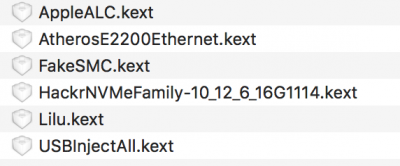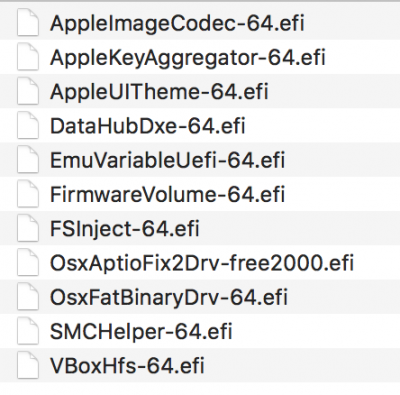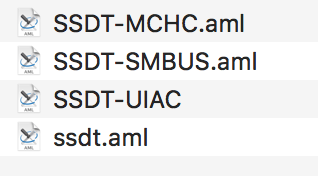- Joined
- Nov 24, 2012
- Messages
- 28
- Motherboard
- Gigabyte Z390 Designair
- CPU
- i9 9900K
- Graphics
- Vega64
- Mac
- Mobile Phone
I have an interesting problem. I'm trying to finish a build which has 0 issues. But i have one left over issue.
Its a MSI z170a m5 board, 6700k CPU (no O/C), and a GTX 1080ti.
I have almost everything working ... except
i have 3 x 4k LG screens ... all display port 1.2 connected to the 1080TI.
if i have only 2 screens connected .... everything is fine. It boots normally 100% of the time, and wakes from sleep 100% of the time. Also - incase it matters, neither of these screens shows any HDMI Audio device.
If i boot with 3 screens attached ... i'd say 30% of the time, i dont get any login prompt. All 3 screens are black, no mouse. It looks like the machine is cycling through trying to power them on, but no matter how long i leave it - 0 progression.
if i plug in/turn on the monitor while the mac is running - i get the usual screen flashes while its configuring the layout, but then one of my (2 working) displays shuts off and the mac crashes.
In the event that i do get 3 screens working fully .. which is maybe 1 in 10 given the login and hotplug issues - this display has HDMI audio shown (even though none of the screens have any speakers).
Any ideas ? ive attached my config.plist, screeshots of KEXT/Patches and Drivers and a Copy of IOREG.
Just to reiterate none of the screens have speakers so HDMI audio shouldnt really be there.
its weird how only one of the screens shows HDMI audio anyway.. the one im having issues with as the 3/3 screen.
I should add, i can use this screen, on its own, without issues.
Thanks
Adrian
Its a MSI z170a m5 board, 6700k CPU (no O/C), and a GTX 1080ti.
I have almost everything working ... except
i have 3 x 4k LG screens ... all display port 1.2 connected to the 1080TI.
if i have only 2 screens connected .... everything is fine. It boots normally 100% of the time, and wakes from sleep 100% of the time. Also - incase it matters, neither of these screens shows any HDMI Audio device.
If i boot with 3 screens attached ... i'd say 30% of the time, i dont get any login prompt. All 3 screens are black, no mouse. It looks like the machine is cycling through trying to power them on, but no matter how long i leave it - 0 progression.
if i plug in/turn on the monitor while the mac is running - i get the usual screen flashes while its configuring the layout, but then one of my (2 working) displays shuts off and the mac crashes.
In the event that i do get 3 screens working fully .. which is maybe 1 in 10 given the login and hotplug issues - this display has HDMI audio shown (even though none of the screens have any speakers).
Any ideas ? ive attached my config.plist, screeshots of KEXT/Patches and Drivers and a Copy of IOREG.
Just to reiterate none of the screens have speakers so HDMI audio shouldnt really be there.
its weird how only one of the screens shows HDMI audio anyway.. the one im having issues with as the 3/3 screen.
I should add, i can use this screen, on its own, without issues.
Thanks
Adrian