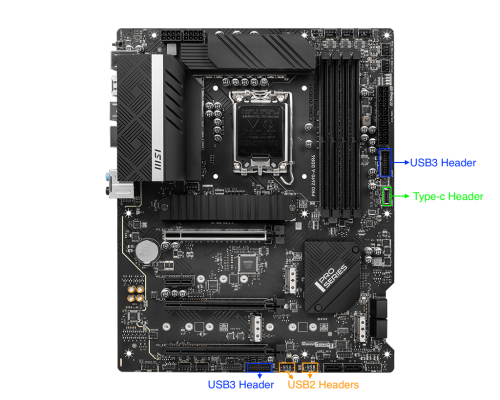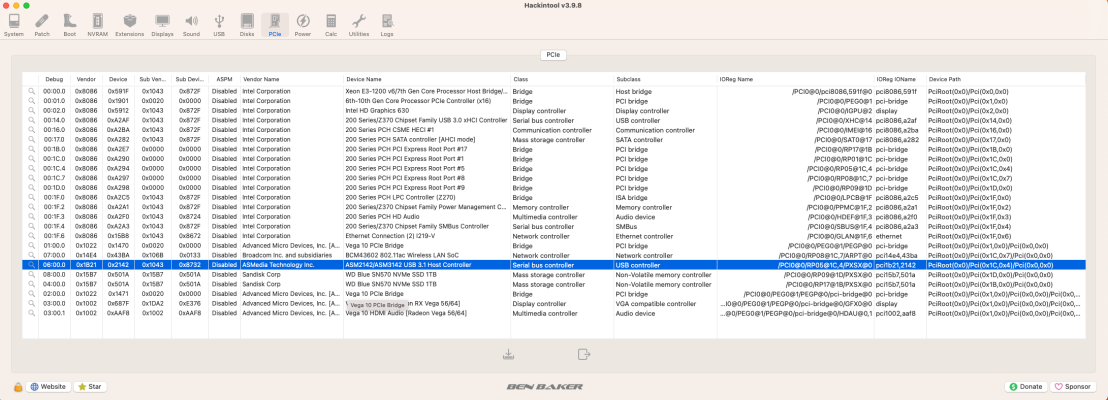- Joined
- Dec 16, 2016
- Messages
- 53
- Motherboard
- MSI Pro Z690-A wifi DDR4
- CPU
- i7-12700K
- Graphics
- RX 5700 XT
- Mac
- Mobile Phone
Ok, I'm really grateful @NorthAmTransAm and @Edhawk
One more question (sorry for so many questions)
I have connected two USB3 ports to each JUSB3 and JUSB4 port
for example:
JUSB3 ---> HS09 / HS10 / SS08 / SS09
or
JUSB3 ---> SS08 / SS09
?
Below, as I understood, we need to allocate 3 ports for 2 red USBs (One infrastructure and two physical numbers)
or
can I remove HS03 without causing damage?
and 4 ports for each JUSB (or 2 if i can remove hs**)
And I also use JUSB5 as Type C header
If each header is supposed to take 4 ports from me, it is very bad, but if each of them can occupy 2 ports, it will be very good.
If so, 15 ports is too few and I need to remove all USB2s to use max USB3s.
(I have 9 USB 3 hard drives)
One more question (sorry for so many questions)
I have connected two USB3 ports to each JUSB3 and JUSB4 port
for example:
JUSB3 ---> HS09 / HS10 / SS08 / SS09
or
JUSB3 ---> SS08 / SS09
?
Below, as I understood, we need to allocate 3 ports for 2 red USBs (One infrastructure and two physical numbers)
or
can I remove HS03 without causing damage?
and 4 ports for each JUSB (or 2 if i can remove hs**)
And I also use JUSB5 as Type C header
If each header is supposed to take 4 ports from me, it is very bad, but if each of them can occupy 2 ports, it will be very good.
If so, 15 ports is too few and I need to remove all USB2s to use max USB3s.
(I have 9 USB 3 hard drives)
Last edited: