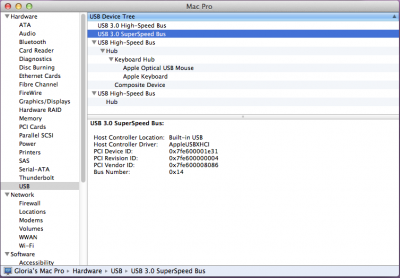You are using an out of date browser. It may not display this or other websites correctly.
You should upgrade or use an alternative browser.
You should upgrade or use an alternative browser.
Moarfish's build - GA-B75M-D3H i5 3570K
- Thread starter moarfish
- Start date
- Status
- Not open for further replies.
- Joined
- Apr 22, 2011
- Messages
- 340
- Motherboard
- I didn't read
- CPU
- the RULES
- Graphics
- so ignore me
- Mac
- Mobile Phone
Are you already looking at ML, now that it's out?
Keep us updated, I am also looking at this board.
It is DONE. Check my Post at the top.
Seems like USB 3.0 is working as well after upgrade to Mountain Lion.
Look at my screen shot in the attachment file.
Attachments
- Joined
- Jun 11, 2012
- Messages
- 355
- Motherboard
- GA-Z87X-UD3H
- CPU
- i7-4770K
- Graphics
- GTX 960
- Mac
- Classic Mac
- Mobile Phone
Are your USB 3.0 ports working at 3.0 speeds? or just 2.0 speeds? I have this same board and my USB 3.0 ports work, but only at 2.0 speeds. I haven't upgraded to ML yet, and don't really plan to anytime soon unless there is a compelling reason to.
- Joined
- Jul 16, 2012
- Messages
- 1
- Mac
- Classic Mac
- Mobile Phone
thanks for posting this....1st time builder.
This looks like the motherboard I want to use....waiting on a BitFenix Prodigy case. Looking to do the INTEL i3 2105 w/ Intel 3000 instead.....just do not need anything more.
edit: just realized that mobo is the wrong form factor for that case....arrgh
This looks like the motherboard I want to use....waiting on a BitFenix Prodigy case. Looking to do the INTEL i3 2105 w/ Intel 3000 instead.....just do not need anything more.
edit: just realized that mobo is the wrong form factor for that case....arrgh
- Joined
- Jul 2, 2012
- Messages
- 93
- Motherboard
- Gigabyte Aorus Master Z390
- CPU
- i7-9700K
- Graphics
- Vega 56
- Mac
- Mobile Phone
Congratulations on the success.
Sorry, when I asked for yesterday, had not seen this other configuration.
For me it is more interesting because it is Ivy Bridge.
There is a step I do not understand.
If you install only mountain lion (no lion), directly you remove EN210 ASUS, because HD4000 is recognized in the installation and then the ASUS is not necessary for anything in ML. right?
Then, you do the installation with the HD4000 by dvi. OK.
My question is: You can also connect by HDMI for installation? And then putting a dedicated graphics card like GTX 550Ti, or Radeon HD 6850 (only compatible graphics with ML) for example to work together.
I mean:
My goal is dualboot
- ML for htpc (watching movies) by hdmi with audio.
I would like it to work only with the HD 4000 and without dedicated graphic card, to prevent excessive noise.
- W7 for games using only dedicated graphic card.
¿ Do you think it's possible ?
One last question. icloud and Appstore will work well.
Thanks for all. Except my particular questions, the instructions are very clear and easy.
If all goes well, perhaps this afternoon start buying components.
Regards and congratulations for your great work.
Sorry, when I asked for yesterday, had not seen this other configuration.
For me it is more interesting because it is Ivy Bridge.
There is a step I do not understand.
If you install only mountain lion (no lion), directly you remove EN210 ASUS, because HD4000 is recognized in the installation and then the ASUS is not necessary for anything in ML. right?
Then, you do the installation with the HD4000 by dvi. OK.
My question is: You can also connect by HDMI for installation? And then putting a dedicated graphics card like GTX 550Ti, or Radeon HD 6850 (only compatible graphics with ML) for example to work together.
I mean:
My goal is dualboot
- ML for htpc (watching movies) by hdmi with audio.
I would like it to work only with the HD 4000 and without dedicated graphic card, to prevent excessive noise.
- W7 for games using only dedicated graphic card.
¿ Do you think it's possible ?
One last question. icloud and Appstore will work well.
Thanks for all. Except my particular questions, the instructions are very clear and easy.
If all goes well, perhaps this afternoon start buying components.
Regards and congratulations for your great work.
- Joined
- Apr 22, 2011
- Messages
- 340
- Motherboard
- I didn't read
- CPU
- the RULES
- Graphics
- so ignore me
- Mac
- Mobile Phone
Congratulations on the success.
Sorry, when I asked for yesterday, had not seen this other configuration.
For me it is more interesting because it is Ivy Bridge.
There is a step I do not understand.
If you install only mountain lion (no lion), directly you remove EN210 ASUS, because HD4000 is recognized in the installation and then the ASUS is not necessary for anything in ML. right?
Then, you do the installation with the HD4000 by dvi. OK.
My question is: You can also connect by HDMI for installation? And then putting a dedicated graphics card like GTX 550Ti, or Radeon HD 6850 (only compatible graphics with ML) for example to work together.
I mean:
My goal is dualboot
- ML for htpc (watching movies) by hdmi with audio.
I would like it to work only with the HD 4000 and without dedicated graphic card, to prevent excessive noise.
- W7 for games using only dedicated graphic card.
¿ Do you think it's possible ?
One last question. icloud and Appstore will work well.
Thanks for all. Except my particular questions, the instructions are very clear and easy.
If all goes well, perhaps this afternoon start buying components.
Regards and congratulations for your great work.
Yes, if you install Mountain Lion directly no ASUS EN210 card is required. You can start directly with the internal Graphic HD4000.
For your dual card question this is my experience with my EN210 Card.
With EN210 Card and Internal Graphic set to AUTO in Bios, it run the EN210 card and disabled HD4000
Set the HD4000 to be ENABLE instead of AUTO with EN210 still attached, it run the HD4000 at the beginning but ML failed to load to the desktop screen.
Remove EN210 from the motherboard and ENABLE or AUTO the internal graphic, it run the HD4000 and successfully boot into the desktop.
I did not test the HDMI port for the HD4000 yet.
For iCloud and App Store , it works. Just make sure your Ethernet is at EN0 if you got a Airport wireless card. It will fail if the Ethernet become EN1
- Joined
- Jul 27, 2012
- Messages
- 9
- Motherboard
- MBP 13 2012
- CPU
- Ivy bridge i5
- Graphics
- Intel hd4000
- Mac
- Classic Mac
- Mobile Phone
I am planning to build a hackintosh with GA-B75M-D3H too, but the issues are that I will not satisfy with the performance of HD4000 and I need dual monitor or even more later on.
Therefore, can I use ATI 6670 as the graphic card on Mountain Lion OOB? without patch needed?
If yes, can someone give me some advices on which 6670 should I choose?
Since I am still planning and new to hackintosh, I don't know much about the what should I choose in MultiBeast.
Therefore, can I use ATI 6670 as the graphic card on Mountain Lion OOB? without patch needed?
If yes, can someone give me some advices on which 6670 should I choose?
Since I am still planning and new to hackintosh, I don't know much about the what should I choose in MultiBeast.
- Joined
- Apr 22, 2011
- Messages
- 340
- Motherboard
- I didn't read
- CPU
- the RULES
- Graphics
- so ignore me
- Mac
- Mobile Phone
I am planning to build a hackintosh with GA-B75M-D3H too, but the issues are that I will not satisfy with the performance of HD4000 and I need dual monitor or even more later on.
Therefore, can I use ATI 6670 as the graphic card on Mountain Lion OOB? without patch needed?
If yes, can someone give me some advices on which 6670 should I choose?
Since I am still planning and new to hackintosh, I don't know much about the what should I choose in MultiBeast.
Yes you can have AMD graphics with GraphicsEnabler support, however, it depends on what brand and model. Not all can work OOB. You better check the Graphic Section of this forum and do some homework.
Many Display card support Dual monitor but Triple or Quad mon is a bit more difficult to fix. Check out my Triple monitor build in my signature. My PowerColor HD6870 have OOB support for Triple or EVen Quad monitor in OSX without any modification.
If you choose PowerColor 6870, I think you can just use the same multi beast setting in this thread for the B75 board.
- Joined
- Jul 27, 2012
- Messages
- 9
- Motherboard
- MBP 13 2012
- CPU
- Ivy bridge i5
- Graphics
- Intel hd4000
- Mac
- Classic Mac
- Mobile Phone
Thank you very much. I will go and check the graphic section and find the best graphic card.Yes you can have AMD graphics with GraphicsEnabler support, however, it depends on what brand and model. Not all can work OOB. You better check the Graphic Section of this forum and do some homework.
Many Display card support Dual monitor but Triple or Quad mon is a bit more difficult to fix. Check out my Triple monitor build in my signature. My PowerColor HD6870 have OOB support for Triple or EVen Quad monitor in OSX without any modification.
If you choose PowerColor 6870, I think you can just use the same multi beast setting in this thread for the B75 board.
One more question from noob, according to your guide, you use userdsdt without DSDT file, why?
- Joined
- Jul 2, 2012
- Messages
- 93
- Motherboard
- Gigabyte Aorus Master Z390
- CPU
- i7-9700K
- Graphics
- Vega 56
- Mac
- Mobile Phone
Thanks for your responseYes, if you install Mountain Lion directly no ASUS EN210 card is required. You can start directly with the internal Graphic HD4000.
For your dual card question this is my experience with my EN210 Card.
With EN210 Card and Internal Graphic set to AUTO in Bios, it run the EN210 card and disabled HD4000
Set the HD4000 to be ENABLE instead of AUTO with EN210 still attached, it run the HD4000 at the beginning but ML failed to load to the desktop screen.
Remove EN210 from the motherboard and ENABLE or AUTO the internal graphic, it run the HD4000 and successfully boot into the desktop.
I did not test the HDMI port for the HD4000 yet.
For iCloud and App Store , it works. Just make sure your Ethernet is at EN0 if you got a Airport wireless card. It will fail if the Ethernet become EN1
Now i can see that i have a problem because i don't know if hdmi is supported during installation at first.
Also the other problem for me is how i can switch between integrated and dedicated on osx and w7. Due to the dedicated graphic card makes noise.
I don't know what to do. XD XD XD ...
Thanks again for the info.
- Status
- Not open for further replies.
Copyright © 2010 - 2024 tonymacx86 LLC