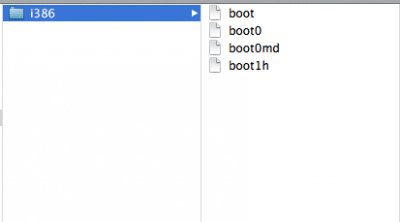- Joined
- May 10, 2013
- Messages
- 4
- Motherboard
- Supermicro SC743TQ-R760B
- CPU
- Dual E5-2640 Sandy Bridge-EP 2.5GHz
- Graphics
- K5000
- Mac
- Classic Mac
- Mobile Phone
mncrnich Build -- 2 x Intel Xeon E5-2640 Sandy Bridge-EP 2.5GHz, 64 GB RAM, X9DAi, ~30TB Fiber Storage OS X 10.8.3 Server
Component
Apple OS X Mountain Lion with Server @ Mac Apps Store
http://www.apple.com/osx/specs/
Supermicro X9DAi
http://www.supermicro.com/products/motherboard/xeon/c600/x9dai.cfm
Dual Intel Xeon E5-2640 Sandy Bridge-EP 2.5GHz 15MB L3 Cache
LGA 2011 95W Six-Core Server Processor BX80621E52640
http://ark.intel.com/products/64591/
8PCS 8GB DDR3 1600Mhz ECC Reg
(4pcs of 8GB = 32GB per processor / 64GB total)
Supermicro SC743TQ-R760B 4U/Tower 8x 3.5"" SAS / SATA Hotswap
Drive Bays
http://www.supermicro.com/products/chassis/4U/743/SC743TQ-1200-SQ.cfm
OS Drive, Dual 128GB Samsung 840 PRO Series Solid State Drives 7PD128BW @ RAID 1
http://www.amazon.com//dp/B009NB8WR0/
EVGA 512-P3-1310-LR GeForce 210 Graphics Card - PCI Express
2.0 x16 - 512 MB DDR3 SDRAM 2560 x 1600
http://www.amazon.com/dp/B004H4XE6W/
ATTO Celerity FC-162E Dual-Channel 16Gb/s Fibre Channel PCIe 3.0 Host Bus Adapter
http://www.attotech.com/products/product.php?cat=1&scat=33&prod=108&sku=CTFC-162E-000
ATTO FastFrame NS12 Dual Port 10GbE PCIe 2.0 Network Adapter
http://www.attotech.com/products/product.php?cat=14&scat=24&prod=79&sku=FFRM-NS12-000 FFRM-NS12-DA0
EMC VNX 5100 Storage Array
26 SAS Drives @ 2TB
~31TB Active ~52TB RAW
http://www.emc.com/storage/vnx/vnx-family.htm#product-line
APC Smart-UPS RT 3000VA Rack Tower 120V
http://www.apc.com/products/resourc....cfm?base_sku=SURTA3000RMXL3U&total_watts=200
Comments
I wanted to share my new build because I owe a huge gratitude to this community. There is no way this machine would live without all of your support. Please keep it up!
Please note this is a work server which had an appropriate budget. This is not my personal computer!!! This is far overkill for a singular person.
The purpose of this machine is to act as the NAS server for the production workstations. This server connects to the storage via 16Gb/s fiber. This server will take that data and interface with the LAN switch via 10GbE.
I chose the motherboard based upon the user forum here. http://legacy.tonymacx86.com/viewtopic.php?t=55963
It is a 4RU system. I chose this chassis based upon these needs.
We did run into some issues with the install. We needed to run the Chimera boot loader on it's own in order to adjust several flags. I will elaborate further once I document the process.
We also ran into problems with the OS RAID set. For initial installation, we went back to a singular drive then cloned the OS drive over to the RAID set. Each drive within the RAID set requires files from within the Chimera Boot Loader. Specifically these files.
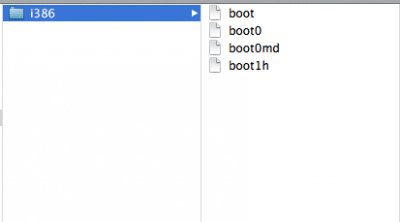
mncrnich Build: 2 x Intel Xeon E5-2640 Sandy Bridge-EP 2.5GHz, 64 GB RAM, X9DAi, ~30TB Fiber Storage OS X 10.8.3 Server








Component
Apple OS X Mountain Lion with Server @ Mac Apps Store
http://www.apple.com/osx/specs/
Supermicro X9DAi
http://www.supermicro.com/products/motherboard/xeon/c600/x9dai.cfm
Dual Intel Xeon E5-2640 Sandy Bridge-EP 2.5GHz 15MB L3 Cache
LGA 2011 95W Six-Core Server Processor BX80621E52640
http://ark.intel.com/products/64591/
8PCS 8GB DDR3 1600Mhz ECC Reg
(4pcs of 8GB = 32GB per processor / 64GB total)
Supermicro SC743TQ-R760B 4U/Tower 8x 3.5"" SAS / SATA Hotswap
Drive Bays
http://www.supermicro.com/products/chassis/4U/743/SC743TQ-1200-SQ.cfm
OS Drive, Dual 128GB Samsung 840 PRO Series Solid State Drives 7PD128BW @ RAID 1
http://www.amazon.com//dp/B009NB8WR0/
EVGA 512-P3-1310-LR GeForce 210 Graphics Card - PCI Express
2.0 x16 - 512 MB DDR3 SDRAM 2560 x 1600
http://www.amazon.com/dp/B004H4XE6W/
ATTO Celerity FC-162E Dual-Channel 16Gb/s Fibre Channel PCIe 3.0 Host Bus Adapter
http://www.attotech.com/products/product.php?cat=1&scat=33&prod=108&sku=CTFC-162E-000
ATTO FastFrame NS12 Dual Port 10GbE PCIe 2.0 Network Adapter
http://www.attotech.com/products/product.php?cat=14&scat=24&prod=79&sku=FFRM-NS12-000 FFRM-NS12-DA0
EMC VNX 5100 Storage Array
26 SAS Drives @ 2TB
~31TB Active ~52TB RAW
http://www.emc.com/storage/vnx/vnx-family.htm#product-line
APC Smart-UPS RT 3000VA Rack Tower 120V
http://www.apc.com/products/resourc....cfm?base_sku=SURTA3000RMXL3U&total_watts=200
Comments
I wanted to share my new build because I owe a huge gratitude to this community. There is no way this machine would live without all of your support. Please keep it up!
Please note this is a work server which had an appropriate budget. This is not my personal computer!!! This is far overkill for a singular person.
The purpose of this machine is to act as the NAS server for the production workstations. This server connects to the storage via 16Gb/s fiber. This server will take that data and interface with the LAN switch via 10GbE.
I chose the motherboard based upon the user forum here. http://legacy.tonymacx86.com/viewtopic.php?t=55963
It is a 4RU system. I chose this chassis based upon these needs.
- Redundant PSU
- Ability to fit full size PCIe cards
- Additional PCIe expansion slots for the future
- More than 2 drives bays which are hot-swappable
- Rack mountable
We did run into some issues with the install. We needed to run the Chimera boot loader on it's own in order to adjust several flags. I will elaborate further once I document the process.
We also ran into problems with the OS RAID set. For initial installation, we went back to a singular drive then cloned the OS drive over to the RAID set. Each drive within the RAID set requires files from within the Chimera Boot Loader. Specifically these files.