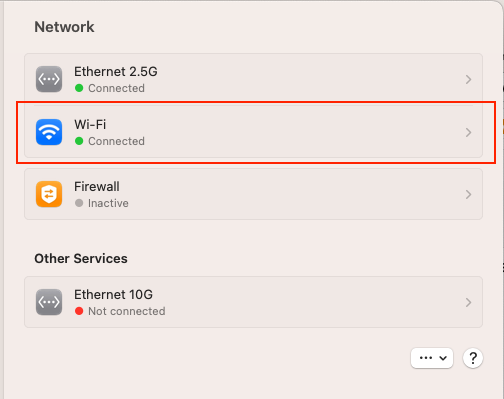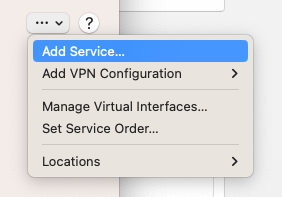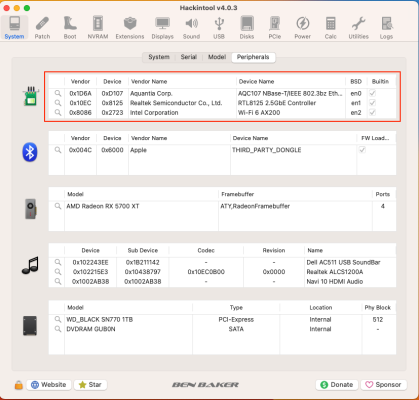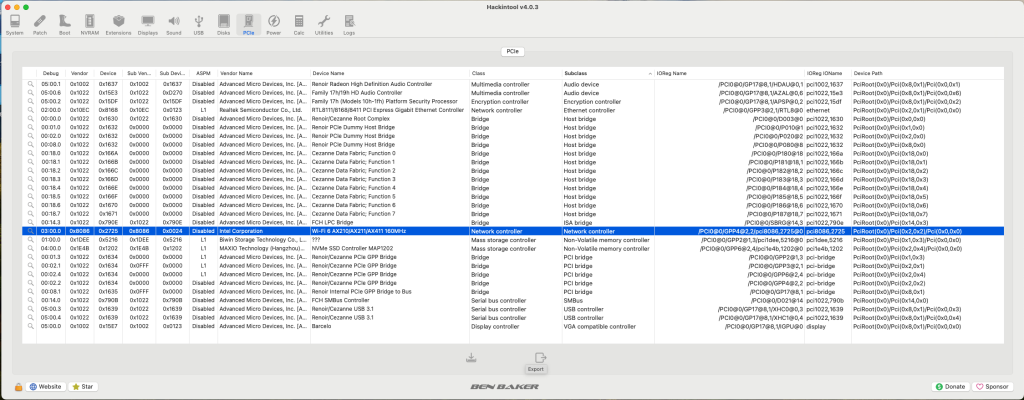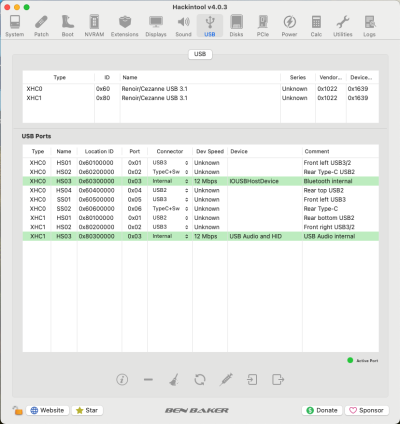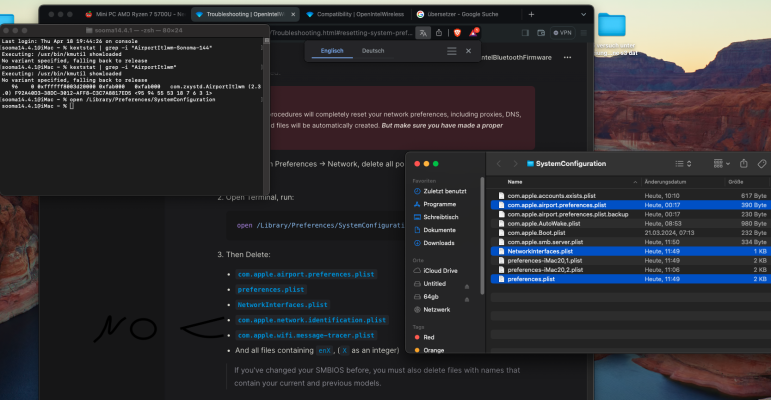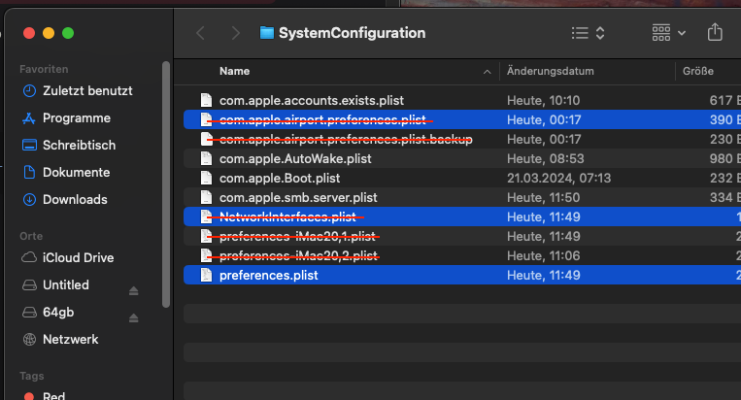- Joined
- Mar 28, 2024
- Messages
- 194
- Motherboard
- ACEMAGIC AMR5 Mini PC
- CPU
- Ryzen 7 5700U
- Graphics
- RX Vega 8
- Mac
- Classic Mac
- Mobile Phone
No, nothing changed, just do what you tell me and test your EFI that you sent me. I'm glad you're helping me at all.Not really. Not unless you have been making changes to the macOS system you haven’t told us about.
As you have a working EFI it shouldn’t be too difficult to clean install macOS Sonoma 14.4.1, if that is what you want to do.
Switching to 14.4 was just a suggestion from me.
You just have to say what I have to do so that this annoying WIFI card finally starts.