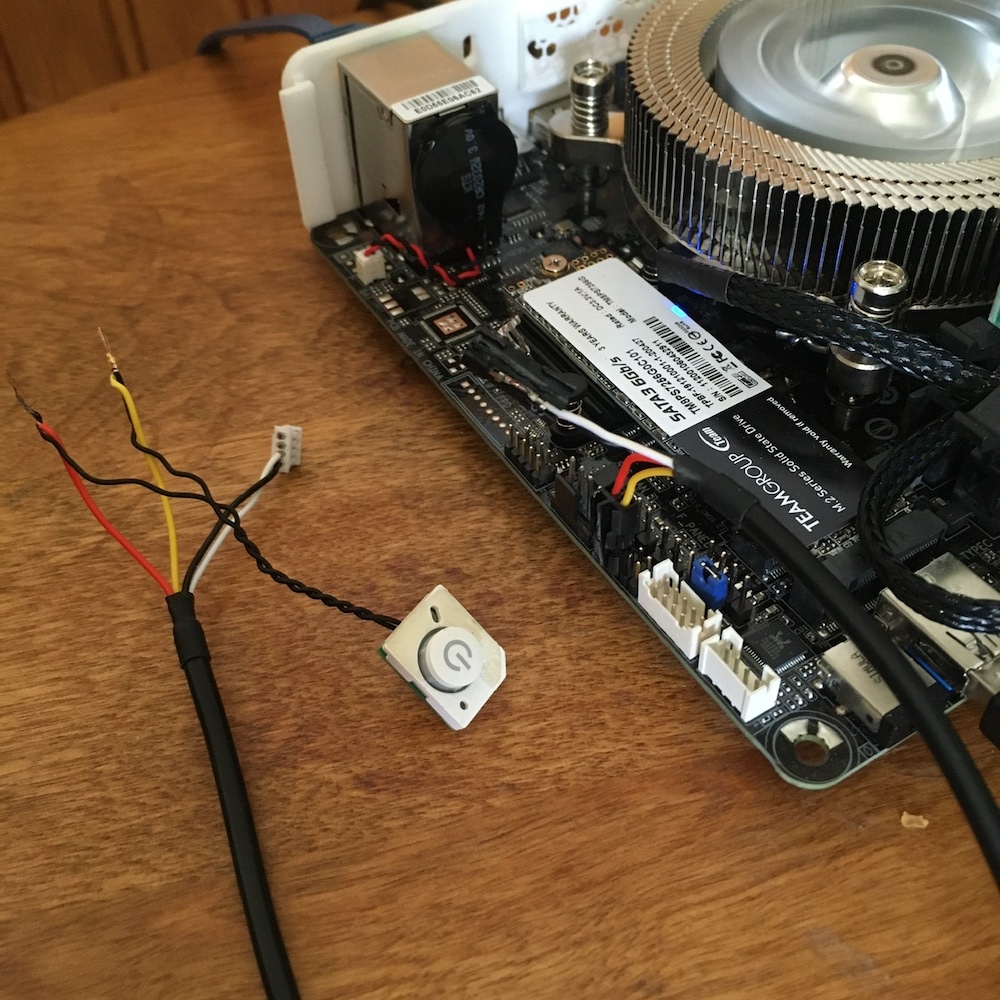- Joined
- Jun 13, 2017
- Messages
- 3,324
- Motherboard
- Gigabyte A520i AC
- CPU
- Ryzen 7 4700G
- Graphics
- Radeon Vega 8
- Mac
- Classic Mac
- Mobile Phone
Power switch wired, after reading about @Charlee78 cable ties and shrink tube, I realized I had some suitable cables. I clipped down a USB connection to fit the F_Panel PW+ & PW- pins. I shall tidy up the cables and work on the LED.