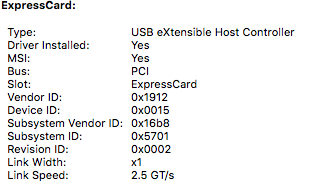- Joined
- Jun 2, 2011
- Messages
- 32
- Motherboard
- Supermicro X9DAI Clover
- CPU
- 2x E5-2670v1
- Graphics
- Radeon VII
- Mac
- Mobile Phone
Does anyone have Problems since 10.13.2 with GenericUSBXHCI.kext? Since the Update, my Renesas uPD720200 (Vendor: 1033, Device 0194, Sub Vendor 8086, Sub Dev 4953) always causes a crash on shutdown with the GenericUSBXHCI.kext and also with the mXHCD.kext from this thread. It worked til 10.13.1. Is there a better solution?
My Board: X9Dai, E5-2670v1
Here parts of the crash report:
*** Panic Report ***
panic(cpu 0 caller 0xffffff8000a6627c): "USB3.0 Hub[0x10000063a]::terminate(kIOServiceSynchronous) timeout\n"@/BuildRoot/Library/Caches/com.apple.xbs/Sources/xnu/xnu-4570.31.3/iokit/Kernel/IOService.cpp:2289
Backtrace (CPU 0), Frame : Return Address
0xffffffbb1714b960 : 0xffffff80004505f6
0xffffffbb1714b9b0 : 0xffffff800057d604
0xffffffbb1714b9f0 : 0xffffff800056f0f9
0xffffffbb1714ba70 : 0xffffff8000402120
0xffffffbb1714ba90 : 0xffffff800045002c
0xffffffbb1714bbc0 : 0xffffff800044fdac
0xffffffbb1714bc20 : 0xffffff8000a6627c
0xffffffbb1714bc70 : 0xffffff8000a69d27
0xffffffbb1714bcf0 : 0xffffff7f82c0d808
0xffffffbb1714bd10 : 0xffffff7f83cbcf2b
0xffffffbb1714bd50 : 0xffffff7f83cbc908
0xffffffbb1714bdb0 : 0xffffff7f83cb1d8b
0xffffffbb1714bdf0 : 0xffffff7f83cb4a8d
0xffffffbb1714be40 : 0xffffff8000a76d85
0xffffffbb1714beb0 : 0xffffff8000a76b2a
0xffffffbb1714bed0 : 0xffffff8000489e74
0xffffffbb1714bf40 : 0xffffff8000489965
0xffffffbb1714bfa0 : 0xffffff80004014f7
Kernel Extensions in backtrace:
com.apple.iokit.IOUSBFamily(900.4.1)[FD04D3BC-D376-36FD-924C-DD5DF51B0509]@0xffffff7f82bd0000->0xffffff7f82c7cfff
dependency: com.apple.iokit.IOPCIFamily(2.9)[C08F7FC1-78A4-3A1B-BFE2-C07080CF2048]@0xffffff7f80cc5000
dependency: com.apple.iokit.IOUSBHostFamily(1.2)[8398A8CC-6560-38E5-B061-C4EEB6B2E1D9]@0xffffff7f82b50000
dependency: com.apple.driver.usb.AppleUSBCommon(1.0)[E768F6C8-F7ED-3AA5-AB26-03284841965E]@0xffffff7f82b48000
com.apple.driver.AppleUSBLegacyHub(900.4.1)[6D278A06-950F-35C6-B3E4-445F4BBD7DB9]@0xffffff7f83caf000->0xffffff7f83cc7fff
dependency: com.apple.iokit.IOUSBFamily(900.4.1)[FD04D3BC-D376-36FD-924C-DD5DF51B0509]@0xffffff7f82bd0000
BSD process name corresponding to current thread: kernel_task
Boot args: slide=0 darkwake=8 npci=0x2000 kext-dev-mode=1
Mac OS version:
17C89
Kernel version:
Darwin Kernel Version 17.3.0: Thu Nov 9 18:09:22 PST 2017; root:xnu-4570.31.3~1/RELEASE_X86_64
My Board: X9Dai, E5-2670v1
Here parts of the crash report:
*** Panic Report ***
panic(cpu 0 caller 0xffffff8000a6627c): "USB3.0 Hub[0x10000063a]::terminate(kIOServiceSynchronous) timeout\n"@/BuildRoot/Library/Caches/com.apple.xbs/Sources/xnu/xnu-4570.31.3/iokit/Kernel/IOService.cpp:2289
Backtrace (CPU 0), Frame : Return Address
0xffffffbb1714b960 : 0xffffff80004505f6
0xffffffbb1714b9b0 : 0xffffff800057d604
0xffffffbb1714b9f0 : 0xffffff800056f0f9
0xffffffbb1714ba70 : 0xffffff8000402120
0xffffffbb1714ba90 : 0xffffff800045002c
0xffffffbb1714bbc0 : 0xffffff800044fdac
0xffffffbb1714bc20 : 0xffffff8000a6627c
0xffffffbb1714bc70 : 0xffffff8000a69d27
0xffffffbb1714bcf0 : 0xffffff7f82c0d808
0xffffffbb1714bd10 : 0xffffff7f83cbcf2b
0xffffffbb1714bd50 : 0xffffff7f83cbc908
0xffffffbb1714bdb0 : 0xffffff7f83cb1d8b
0xffffffbb1714bdf0 : 0xffffff7f83cb4a8d
0xffffffbb1714be40 : 0xffffff8000a76d85
0xffffffbb1714beb0 : 0xffffff8000a76b2a
0xffffffbb1714bed0 : 0xffffff8000489e74
0xffffffbb1714bf40 : 0xffffff8000489965
0xffffffbb1714bfa0 : 0xffffff80004014f7
Kernel Extensions in backtrace:
com.apple.iokit.IOUSBFamily(900.4.1)[FD04D3BC-D376-36FD-924C-DD5DF51B0509]@0xffffff7f82bd0000->0xffffff7f82c7cfff
dependency: com.apple.iokit.IOPCIFamily(2.9)[C08F7FC1-78A4-3A1B-BFE2-C07080CF2048]@0xffffff7f80cc5000
dependency: com.apple.iokit.IOUSBHostFamily(1.2)[8398A8CC-6560-38E5-B061-C4EEB6B2E1D9]@0xffffff7f82b50000
dependency: com.apple.driver.usb.AppleUSBCommon(1.0)[E768F6C8-F7ED-3AA5-AB26-03284841965E]@0xffffff7f82b48000
com.apple.driver.AppleUSBLegacyHub(900.4.1)[6D278A06-950F-35C6-B3E4-445F4BBD7DB9]@0xffffff7f83caf000->0xffffff7f83cc7fff
dependency: com.apple.iokit.IOUSBFamily(900.4.1)[FD04D3BC-D376-36FD-924C-DD5DF51B0509]@0xffffff7f82bd0000
BSD process name corresponding to current thread: kernel_task
Boot args: slide=0 darkwake=8 npci=0x2000 kext-dev-mode=1
Mac OS version:
17C89
Kernel version:
Darwin Kernel Version 17.3.0: Thu Nov 9 18:09:22 PST 2017; root:xnu-4570.31.3~1/RELEASE_X86_64
Last edited: