- Joined
- Aug 4, 2016
- Messages
- 110
- Motherboard
- Gigabyte B760I Aorus Pro
- CPU
- i5-14600K
- Graphics
- RX 560
- Mac
Making an AMD RX580 2048SP Graphics Card Work on Hackintosh
The Problem: Recently, I innocently bought an AMD RX580 2048SP 8G DDR5 for one of my Hackintosh PCs because of its low-price tag ($70). After installing it, macOS (Sonoma 14.1.1) didn’t recognize it and only showed 7MB of its 8G VRAM. In contrast, both Windows 10 and Linux on the same PC ran fine and well on this new GPU card. After some extensive search, I learned that this new RX580 2048SP GPU card is a different AMD GPU model and carries different GPU specifications from regular AMD RX580 GPU family cards. As a result, macOS doesn’t recognize or support it.
The Solution: Modifying the GPU bios to make it look like a regular RX580 GPU card. I found this helpful posting by blackCH: https://www.techpowerup.com/forums/...2048sp-into-a-rx570-for-macos-support.307347/. However, after I followed his instruction, with a modified rom in this new RX580 graphics card, my PC wouldn’t boot. It gave a black screen with one long beep and three short beeps, meaning that the motherboard stopped the booting process because of an unrecognized graphics card. I then read this informative posting: https://www.overclock.net/threads/b...sions-how-to-rx470-rx480-rx570-rx580.1634872/ and realized that, because I modified the GPU card’s bios file, the GOP UEFI file signature somehow was changed and the motherboard didn’t recognize my GPU card any more. So, I had to “patch” the GOP UEFI section of the GPU bios file. After the GOP UEFI patching, the new GPU card was immediately recognized by macOS, and the new GPU card worked flawlessly in the Hackintosh Sonoma 14.1.1 as well as in Windows 10 and Linux.
Apps/Tools (on either Windows 10 or Windows 11 platform)
Don’t restart your computer yet. Go to the folder amdvbflash_win_3.31 and uninstall the drivers (in Windows, click AMDVBFlashDriverInstaller.exe, and type letter “u”). Then, power down the computer. Unplug the power cable to the computer for a full minute. Then, plug the power cable back to the computer and power on. Now, your Hackintosh will recognize your new RX580 2048SP and automatically installs Mac graphics driver for it. Screenshots below.
MacOS doesn't recognize the AMD RX580 2048SP with its original bios:
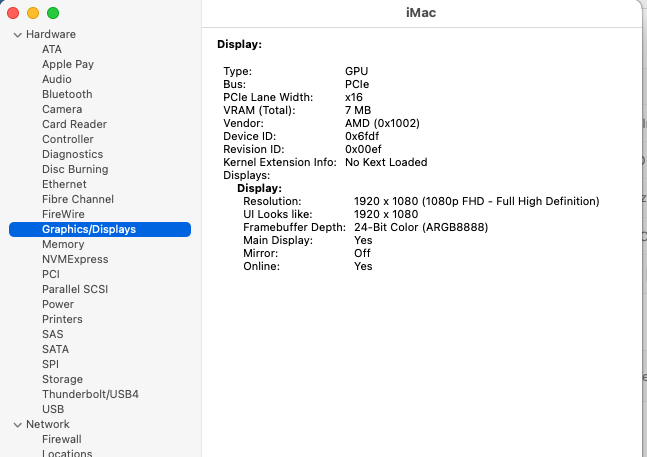
MacOS recognizes and supports the AMD RX580 2048SP with modified bios:
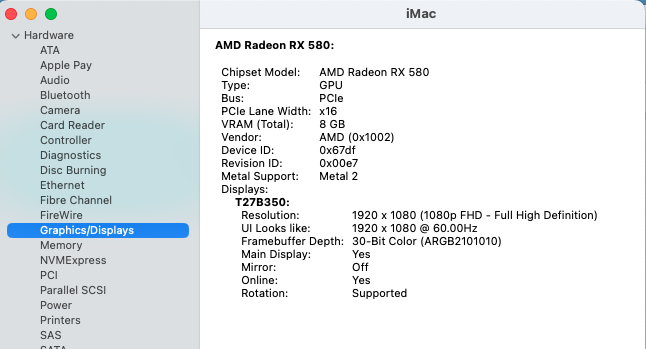
The Problem: Recently, I innocently bought an AMD RX580 2048SP 8G DDR5 for one of my Hackintosh PCs because of its low-price tag ($70). After installing it, macOS (Sonoma 14.1.1) didn’t recognize it and only showed 7MB of its 8G VRAM. In contrast, both Windows 10 and Linux on the same PC ran fine and well on this new GPU card. After some extensive search, I learned that this new RX580 2048SP GPU card is a different AMD GPU model and carries different GPU specifications from regular AMD RX580 GPU family cards. As a result, macOS doesn’t recognize or support it.
The Solution: Modifying the GPU bios to make it look like a regular RX580 GPU card. I found this helpful posting by blackCH: https://www.techpowerup.com/forums/...2048sp-into-a-rx570-for-macos-support.307347/. However, after I followed his instruction, with a modified rom in this new RX580 graphics card, my PC wouldn’t boot. It gave a black screen with one long beep and three short beeps, meaning that the motherboard stopped the booting process because of an unrecognized graphics card. I then read this informative posting: https://www.overclock.net/threads/b...sions-how-to-rx470-rx480-rx570-rx580.1634872/ and realized that, because I modified the GPU card’s bios file, the GOP UEFI file signature somehow was changed and the motherboard didn’t recognize my GPU card any more. So, I had to “patch” the GOP UEFI section of the GPU bios file. After the GOP UEFI patching, the new GPU card was immediately recognized by macOS, and the new GPU card worked flawlessly in the Hackintosh Sonoma 14.1.1 as well as in Windows 10 and Linux.
Apps/Tools (on either Windows 10 or Windows 11 platform)
- A hex file editor (I used the opensource HxD Hex Editor: https://mh-nexus.de/en/hxd/).
- AMDVBFlash Version 3.31: https://www.techpowerup.com/download/ati-atiflash/. I tested Versions 5.0.567 and 2.93 but they were not reliable in Windows 10 or Windows 11. Version 3.31 command line worked reliably both in Windows 10 and 11.
- Polaris Bois Editor 1.7.6: https://github.com/IndeedMiners/PolarisBiosEditor/releases
- GPU-Z: https://www.techpowerup.com/gpuz/
- Take a snapshot of the GPU information with GPU-Z for future reference.
- Back up the RX580 2048SP bios to a safe location. I saved the original bios file in several locations just to be safe. I used both AMDVBFLASH and GPU-Z to back up and save the bios. AMDVBFLASH exported a 512K size bios file and GPU-Z extracted a 256K size bios file. Either file size is fine because the latter half of the bios file consists just space fillers.
- Edit the model and device ID in the AMD RX580 2048SP GPU bios with a hex file editor. Important: use one of the saved original bios files and keep at least one original bios file intact in case that you need to restore the original bios.
- Search hex data (to replace the unrecognized RX580 model number with a good one):
F0 FD E6 0F
Replace it with:
F0 7D E6 07
There should be just one instance of F0 FD E6 0F => F0 7D E6 07.
Search hex data (to replace the unknown device ID with a good one):
02 10 DF 6F
Replace it with:
02 10 DF 67
There should be two instances of 02 10 DF 6F => 02 10 DF 67.
- Replace the section of GOP UEFI signature in the bios. While still in the hex file editor, replace the GOP UEFI signature section per the instruction in the end of Posting 3 of this link: https://www.overclock.net/threads/bios-mod-rx480-rx580-conversions-how-to-rx470-rx480-rx570-rx580.1634872/. Important: download and use the GOP UEFI signature file AMDGOP1.69.0.15.50: http://extreme.pcgameshardware.de/attachment.php?attachmentid=1057955&d=1567968021.
- After patching the GOP UEFI section of the bios, save the edited bios file.
- Fix the bios CRC issue. Open the edited bios file with Polaris Bois Editor, and you will be greeted with a popup message complaining that the CRC sum is incorrect and advising you to save the file to fix it. Just save the file with a new file name (you only have a “Save as” option), e.g., RX580.rom. Move this modified bios file (e.g., RX580.rom) to the folder of amdvbflash_win_3.31.
- Load the modified bios file to the GPU card by using AMDVBFLASH version 3.31 command. The application package comes with a Windows GUI version of AMDVBFLASHwin, but I found it unstable. I recommend the use of command line amdvbflash. Read the included user instruction. Install the drivers (in Windows, click AMDVBFlashDriverInstaller.exe, and type letter “I”). Open Windows command window in administrator’ mode. Change to the folder amdvbflash_win_3.31. Check the status of your GPU card by issue the command:
amdvbflash -i
If you just have one AMD card on your computer, you’ll see adapter 0 (zero) is listed. Flash your GPU card with the new modified bios (e.g., RX580.rom):
amdvbflash -p 0 RX580.rom
You’ll see a message on the screen to show you the status of bios flashing, some text like:
Old SSID: xxxx (you’ll see the actual SSID of your GPU bios)
New SSID: xxxx (your new GPU bios SSID)
Old P/N: xxx-yyy
New P/N: aaa-bbb
Old DeviceID: 6FDF
New DeviceID: 67DF
…
1xxxx/1xxxxh bytes programmed
1xxxx/1xxxxh bytes verified
Restart System to Complete VBIOS Update.
Don’t restart your computer yet. Go to the folder amdvbflash_win_3.31 and uninstall the drivers (in Windows, click AMDVBFlashDriverInstaller.exe, and type letter “u”). Then, power down the computer. Unplug the power cable to the computer for a full minute. Then, plug the power cable back to the computer and power on. Now, your Hackintosh will recognize your new RX580 2048SP and automatically installs Mac graphics driver for it. Screenshots below.
MacOS doesn't recognize the AMD RX580 2048SP with its original bios:
MacOS recognizes and supports the AMD RX580 2048SP with modified bios:
Last edited:
