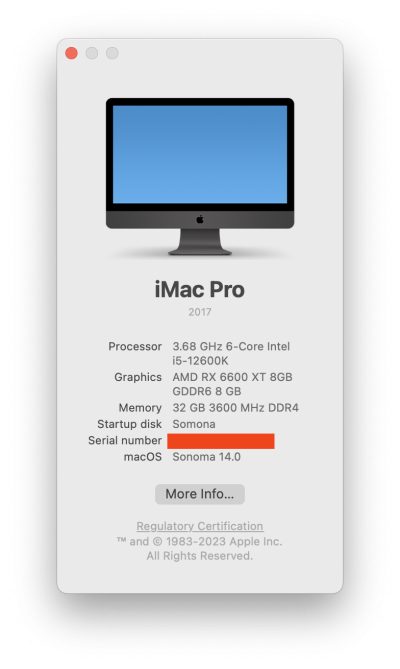beelzebozo
Super Moderator
- Joined
- Mar 31, 2010
- Messages
- 3,723
- Motherboard
- Gigabyte z690-AERO-G-DDR4
- CPU
- i7-13700K
- Graphics
- RX 6900 XT
- Mac
- Classic Mac
- Mobile Phone
1) Upgrade from the full combo installer within macOS didn't work. When it restarted and OC selected the macOS Installer partition, OC would not handoff and it would stay stuck at [LOG:EXITBS:START]
2) Software Update from System Settings also didn't work as I got a check your Internet Connection error repeatedly
3) I created a USB installer and tried that but it also got stuck
4) Steps that finally worked-
- Created USB installer
- Changed OC 0.9.5 settings (which didn't help get past step 1 and step 2)
- Set Kernel>MaxKernel from 22.99.99 to 23.99.99
- Set Misc>Security>SecureBootModel to j60 since I'm using a Mac Pro SMBIOS - it was never set to that in the first place
- Loaded the USB installer and upgrading that way (Recovery method installed over existing macOS Ventura)
Last edited: