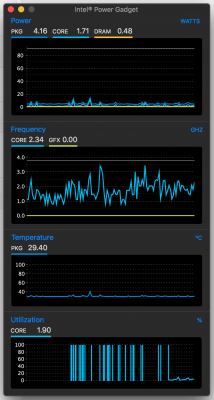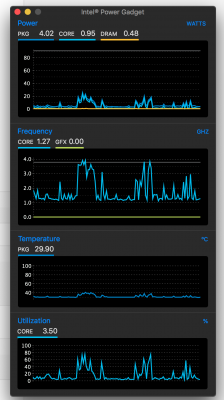toleda
Moderator
- Joined
- May 19, 2010
- Messages
- 22,834
- Motherboard
- Asus Maximus VII Impact
- CPU
- i7-4770K
- Graphics
- RX 560 + HD4600
- Mac
- Classic Mac
- Mobile Phone
Post to RehabMan's thread, see post #1/Laptopshere are the new files
Post to RehabMan's thread, see post #1/Laptopshere are the new files
ThanksSolved the problem by loading Macbook Frequency Vectors using CPUFriend
CPU PM is not enabled.don't even know anymore if I'm finished or not
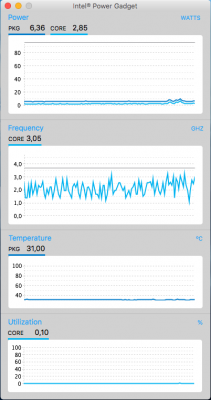
The problem is that after a few hours of work with programs like Logic Pro X or Cubase the audio skips (it is not a buffer problem) and I have to restart the computer to go back to work normally. If I check IPG, I notice that the frequency (in IDLE) has many more peaks.
A strange thing is that on IOReg I do not see CPU0, CPU1, etc. Why?
Already tried, but with Macmini 8,1 SMBIOS I'm unable to boot (prohibited symbol).As a first idea, I would suggest that you try the Macmini 8,1 SMBios, see first post (Coffee Lake).