- Joined
- Dec 1, 2016
- Messages
- 34
- Motherboard
- GigaByte Z370 Gaming 7 Rev 1.0, F14
- CPU
- Intel i7 8700K
- Graphics
- MSI Gaming GTX 970 4GB
- Mac
- Mobile Phone
Hey, many thx for the guide. Although I can't seem to make it work properly.
1) iGPU PM not working (I assume), CPU PM not working correctly
- I noticed in intel power gadget that when I have [plugintype=NO + no ssdt] that the CPU has lower clocks in the same conditions, does the gadget reports correctly is that possible?
2) High Sierra, Asus Hero VII, bios 320, intel i7 4790k
3) currently
- plugintype=NO
- XCPM ssdt intalled
- rename GFX0 -> iGPU copy paste plist
1) iGPU PM not working (I assume), CPU PM not working correctly
- I noticed in intel power gadget that when I have [plugintype=NO + no ssdt] that the CPU has lower clocks in the same conditions, does the gadget reports correctly is that possible?
2) High Sierra, Asus Hero VII, bios 320, intel i7 4790k
3) currently
- plugintype=NO
- XCPM ssdt intalled
- rename GFX0 -> iGPU copy paste plist
Attachments
-
AppleIntelInfo.txt48.7 KB · Views: 148
-
config.plist23.7 KB · Views: 105
-
 ioreg screenshot.png164.9 KB · Views: 62
ioreg screenshot.png164.9 KB · Views: 62 -
no ioreg.txt.ioreg6 MB · Views: 80
-
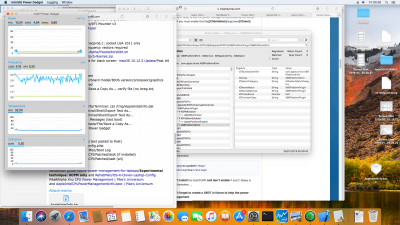 same screenshot but whole this time.png1.4 MB · Views: 64
same screenshot but whole this time.png1.4 MB · Views: 64 -
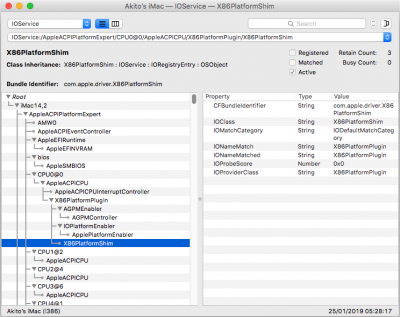 Screen Shot 2019-01-25 at 05.28.22.png129.8 KB · Views: 93
Screen Shot 2019-01-25 at 05.28.22.png129.8 KB · Views: 93 -
SSDT-XCPM.aml187 bytes · Views: 78
-
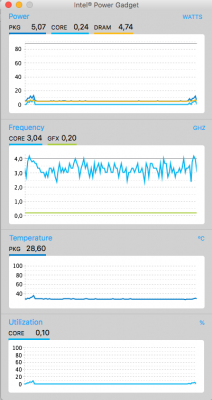 with ssdt, while safari + ioreg is open .. w8ing 1 min.png53.3 KB · Views: 73
with ssdt, while safari + ioreg is open .. w8ing 1 min.png53.3 KB · Views: 73 -
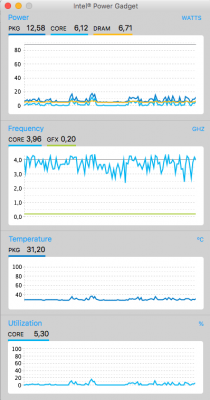 with ssdt, while safari+ ioreg is open.png65.6 KB · Views: 64
with ssdt, while safari+ ioreg is open.png65.6 KB · Views: 64
