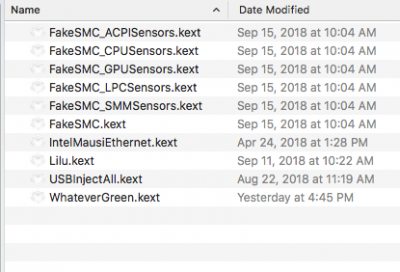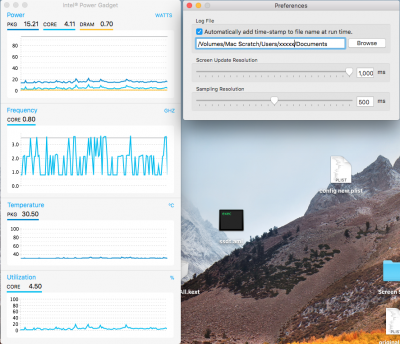toleda
Moderator
- Joined
- May 19, 2010
- Messages
- 22,834
- Motherboard
- Asus Maximus VII Impact
- CPU
- i7-4770K
- Graphics
- RX 560 + HD4600
- Mac
- Classic Mac
- Mobile Phone
Different OS, different hardware, IPG won't be the same.one reading is really strange, wonder if it's related to PM ?
If your concern is utilization graph on the bottom report, not PM problem; contact Intel IPG.