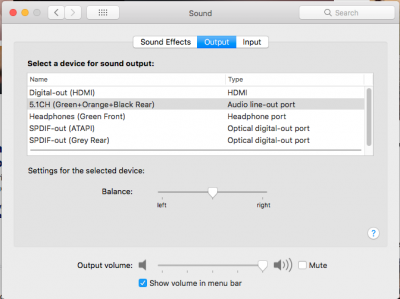- Joined
- Mar 30, 2014
- Messages
- 219
- Motherboard
- Asus H370M-Plus
- CPU
- i7-8700K
- Graphics
- RX 580
- Mac
- Mobile Phone
So probably a silly question... What's the process / how do you go about getting a 14,2 board ID? I have a RX 580 with smbos 18,3 on 10.13.5. Currently have to use Lilu and WhateverGreen to get multi-monitor working: 2 DP and 1 HDMI for 3 monitors Without it, only 1 DP port works and no HDMI if I recall correctly.
Would love to have things work natively without Lilu and WG.
I do not know for sure if it works with 10.13.5 because i did it with 10.13.6 and with the mojave beta also.
You can generate a board-id with clover configurator for smbios 14,2 by opening clover configurator an select SMBIOS. open smbios 14,2 and copy the field "board id" in your own 18,3 SMBIOS. remove lilu and whatevergreen. Be sure to make a backup of your drive and efi before you try. for the record; i own a 580 right now, and use 2 x hdmi.