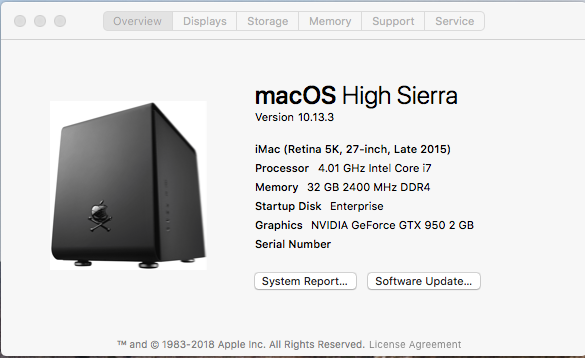- Joined
- Sep 1, 2016
- Messages
- 595
- Motherboard
- Gigabyte Z490 I Aorus Ultra
- CPU
- i9-10900K
- Graphics
- RX 580
Updated to latest Clover, initiated update through the App Store, stepped away to answer the door... came back to find my rig on the login screen. Logged in, was prompted to update NVIDIA drivers. Did so, restarted, and machine is running smoothly: audio intact with no screen lag. All is well. Thanks Tonymacx86 community!