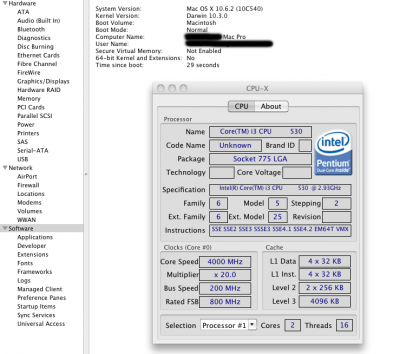Hi guys, I'm seeking some help here, I'm going throgh hackintosh hell and haven't been able to figure out a way to fix my problem yet. I made the gigantic mistake of not backing up my suff, and tho everything is neatly distributed in ártition I have no way of accessing them, I started posting this on the blog and I hope to find a solution with your help, this is what I've written so far and what I've done:
1st post: I'm running a GA-ud3r, 4 gig ramsticks of crucial ram, 750 gig maxtor hdd, intel i5. Installed mac osx SN with your boot disc (chameleon 2.0 graphic boot)updated to 10.6.2 over 5 months ago, and updated to 10.6.3 3 days ago, got everything working just fine. All my usb ports died, I can´t get any periphereals to work, they don't even send power, not even at start-up before the bootloader loads (mouse leds don't light up that's how I know). I get this on the verbose log:
USBF: (some number that keeps increasing) AppleUSBCHI: controller reset failed
USBF: (ditto) AppleUSNCHI: (a memory adress that keeps changing as the other number increases)::UIMCheckForTimeouts - Host Controller Halted, Reseting
This keeps going for the longest time until the Operating system eventually loads. But I have no mouse nor keyboard to see if I can do anything. My Ps/2 keyboard and mouse don't work within the OS enviroment. Tried running the install disc and same thing happens. Tried resetting pram and nvram (control + windows button + p + r upon hard restart), but since I had never done it before I don't know if my attempt succeded, but nothing changes. I´m extremely scared as all my work is in the one disc, and I'm a graphic designer...
Please please help...
Thanks in advance
2nd post:update: after several hard boots, and trying the iBoot + retail dvd boot the problem persists. Now I can't even get to the splash screen nor the desktop screen (not even with iboot and the retail dvd, couldn't try to install the fixes I downloaded from here) Can't fresh install either, my tony mac boot cd used to do the first installation gets the same results. I'm officially desperate... Any help will be greatle appreciated...
1st reply:Anonymous said...
@peewe666
hi! keep cool bro! first of all save your data! You may wish to do a fresh 10.6.2 install on ANOTHER disk and then copy your invaluable work to it. Make sure the current -none booting- drive is detached when installing to the new one. Before booting into Tony´s CD make sure your BIOS settings are ok. Please reload optimized defaults and check HIPET and AHCI.
3rd post:I don't have another drive, the only two spares I got are an old 250 gig ide and an external 1 tera usb. I checked the Bios settings and they're all ok. funny thing is if I set failsafe defaults in the BIOS the usb ports do get power (stick and mouse leds do light up upon boot up) but I can't acces them after the board posts (can't boot from usb), as soon as I get passed the post it doesn't respond anymore (in a way it's a relief cuz I reckon the USB ports aren't damaged, right?).The support at gigabyte asked me to remove the MB's battery to reset the CMOS, due to a possible IRQ link deactivation of the USB ports by the BIOS?... (why I ask if my board can do that just by shorting the CMOS? I did both however to no avail) The only two things I've done recently were the 10.6.3 update and updating to the f6 bios. And everything was working fine, till all of a sudden this happened...
2nd reply

peewe666
If the USB ports stop working after the BIOS POST it is obvious that either the controllers are inaccsessible or there´s a problem with the power supply, i.e. as soon as they start to draw power the supply collapses. Are your sure the PS is okay? Is there a short circuit somewhere in the USB path (defective cable?). Check what happens to the USB ports when all internal & external drives & Card readers are disconnected. If after that you´re still unable to boot from a USB Stick or external USB drive the problem will be on the hardware side. Still possible something went wrong with your BIOS update...
4th post:I tried unplugging everything else and no changes. The PS seems ok though, because doing the opposite, plugging everything back, plus a couple of spare dvd burners, an ide hdd, and the flopy drive worked well. The usb path, as far as I can see is ok, no obvios burns or smell.
I've been trying to boot from a cd, but I haven't yet found a method that allows me to access the bios flash drives I burn onto the boot cd. I mean the files just don't show anywhere...
Do you think booting a live linux distro could allow me to somehow save my hdd files into de ide disk, at least part of it? I can't imagine how I'd get around the distros gui without a mouse or keyboard tho. I only have a keyboard that works(for the only ps2 port available in my pc) so today I'll be getting a ps2 mouse, and my guess is I'll have to plug and unplug the periphereals to use either one when needed... Talking about computing nightmares....
Thanking all of you in advance...
peewe666