- Joined
- Jul 1, 2014
- Messages
- 2
- Motherboard
- iMac
- CPU
- 2.5 GHz Intel Core i5
- Graphics
- AMD Radeon 6750M
- Mac
- Classic Mac
- Mobile Phone
When ever i try to boot my system(HP EliteBook 8730w) i get the "You Need to restart your computer." error. I was able to install lion, and then boot it once to install the kexts via MultiBeast and now it is un able to boot. This is my second try and i keep on receiving the same error. I did boot into verbose mode and got the following screen:
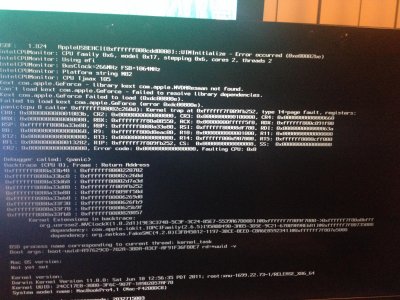
From what i see it has to do with my gpu. I just dont know why it is acting up like this. I have looked up this error and it seems like no one really has it, except for one person who was on a desktop and they were told to remove their gpu, i unfortunately cannot do that. I have no luck with this laptop, Snow Leopard is the only OS that works fairly okay. I have tried, Mountain Lion and Mavericks, both i have issues with trackpad/keyboard. And i was hoping i could at least get Lion to work.
Thank You!
(Im sorry i am such a rambler, i just type and keep on typing lol)
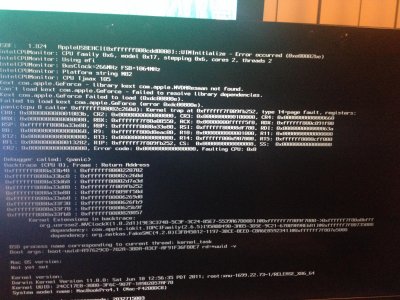
From what i see it has to do with my gpu. I just dont know why it is acting up like this. I have looked up this error and it seems like no one really has it, except for one person who was on a desktop and they were told to remove their gpu, i unfortunately cannot do that. I have no luck with this laptop, Snow Leopard is the only OS that works fairly okay. I have tried, Mountain Lion and Mavericks, both i have issues with trackpad/keyboard. And i was hoping i could at least get Lion to work.
Thank You!
(Im sorry i am such a rambler, i just type and keep on typing lol)

