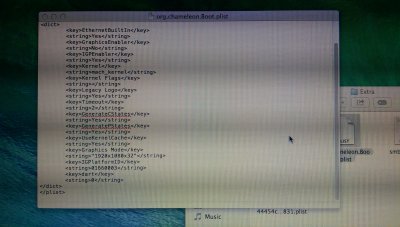- Joined
- Nov 4, 2013
- Messages
- 14
- Motherboard
- Dell XPS 8500
- CPU
- 3rd Generation Intel® CoreTM i7-3770 3.40GHz
- Graphics
- Intel HD 4000(Mac)/AMD Radeon 7570(Windows)
- Mac
- Classic Mac
- Mobile Phone
Before the update I didn't have a bootloader installed and used UniBeast to boot.What bootloader were you using before doing the update?