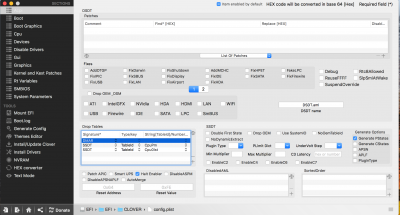- Joined
- Mar 27, 2014
- Messages
- 8
- Motherboard
- Gigabyte Z97X-UD5H
- CPU
- Intel I7 4770K
- Graphics
- NVIDIA Geforce GTX 760
- Mac
Hi CrashMidnick,In clover configurator :
1) ACPI tab : optional but tick "fixshutdown" if you have problem to shutdown your hack (for example it reboots). If you do not have this problem, do nothing.
2) Boot tab : set darkwake=0 (can help with sleep/wake) + untick Nvidia_drv=1 (this is maybe why you did not get any acceleration with native drivers with your geforce)
3) VERY IMPORTANT : you do not have any fakesmc.kext in your "other" folder. Place the one found here :
RehabMan-FakeSMC-2017-1017.zip
If you want to try your native Nvidia driver again (make a backup first of your config.plist) :
1) untick Nvidia_drv=1 and save your config plist ------ (see 4) below for disabling nvidiaweb if you want to do it right now)
2) add the fakesmc.kext in your "other" folder
3) open the Nvidia preference pane and choose to use the OS X default driver (your computer will reboot)
4) At clover boot screen, go to options and in the graphic part, untick "nvidiaweb" ------- (you can do that in 1) in the system parameters tab with clover configurator)
5) Come back to your clover boot screen and Launch High Sierra
If it does not work, revert back to the web driver with the Nvidia preference pane, do not forget to re-enable "nvidiaweb" in your config plist if you did it in 1)
I used multibeast to chose my kexts and I think that it puts them directly in /Library/extensions I checked and my FakeSMC is there as well as a kext for ethernet and for audio i picked. Should I copy (or move) those in my EFI partition ? Here's a screenshot of my /Library/Extensions folder :
As for the graphics, nvidia_drv=1 was not ticked when i tried to use native driver, I only ticked it as well as injectWebDrivers when i tried to make the web drivers work. If i untick it the web driver don't work anymore. I will try to use native drivers one more time and let you know.
Thanks again !