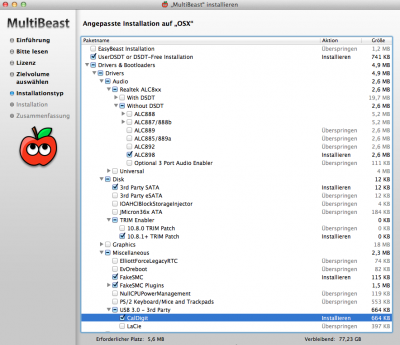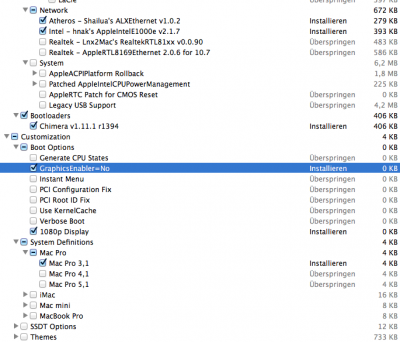- Joined
- Aug 7, 2012
- Messages
- 11
- Motherboard
- none
- CPU
- none
- Graphics
- none
- Mac
- Classic Mac
- Mobile Phone
Hey I just built myself a Hackintosh!
z77x Ud5h
gtx 670
i5 3570k
Everything is working until I run the latest multibeast! All i check is the audio, Realtek ALC898 . When I restart my screens turn off but the computer stays on. I then enter the boot flag GraphicsEnabler=No. I get onto Mountain Lion (10.8.2) and can do what I want for about 40 seconds and then my screen freezes and I cannot do anything. It then goes grey with that kernal error warning say shutdown and reboot your computer?
I am not sure what to do?
PLEASE HELP
Thanks in advanced
z77x Ud5h
gtx 670
i5 3570k
Everything is working until I run the latest multibeast! All i check is the audio, Realtek ALC898 . When I restart my screens turn off but the computer stays on. I then enter the boot flag GraphicsEnabler=No. I get onto Mountain Lion (10.8.2) and can do what I want for about 40 seconds and then my screen freezes and I cannot do anything. It then goes grey with that kernal error warning say shutdown and reboot your computer?
I am not sure what to do?
PLEASE HELP
Thanks in advanced