- Joined
- Jul 20, 2015
- Messages
- 16
- Motherboard
- Gigabyte H97N
- CPU
- i5 > Need model # > See Rules!
- Graphics
- GTX 760
- Mac
- Mobile Phone
Step-2: Open a terminal window and apply these two binary patches from the command line, simply copy and paste each one in turn to your terminal command line and press return:-
Code:sudo perl -pi -e 's|\x01\x58\x54|\x01\x58\x58|g' /System/Library/Extensions/IO80211Family.kext/Contents/PlugIns/AirPortBrcm4360.kext/Contents/MacOS/AirPortBrcm4360 sudo perl -pi -e 's|\x30\x6B\x10\x00\x00\x75\x0D|\x30\x6B\x10\x00\x00\x90\x90|' /System/Library/Extensions/IO80211Family.kext/Contents/PlugIns/AirPortBrcm4360.kext/Contents/MacOS/AirPortBrcm4360
Huge thanks to SKVO for his investigations and for creating the above two patches.
- The 1st patch enables the 5Ghz radio channels by changing the County Code from 'XT' to 'US'
- The 2nd patch allows the card to identified as 'AirPort Extreme' allowing Airdrop support.
Step-3: Exit and close the terminal window and re-run Kext Utility to re-build the caches and fix permissions one last time, when its finished you can shutdown (Power Off) the laptop.
Hi Jay,
I following up all your post forum in regards that I believe I have the similar card like yours (BCM4352 867Mbps Bluetooth 4.0).
I managed to get both Wifi and BT working with plist editing, but ever since I tried to connect to iphone within few second its get disconnected, tried to connect to my bluetooth speaker Sony SRS X5 also the same. I'm following up your story and end up here on your last post which is help me out to have stable Wifi and BT.
The only differences is the second command seems like doesnt affect on my wifi card after shutdown its still showing as like this:
en3:
Card Type: Third-Party Wireless Card
MAC Address: 28:e3:47:1e:dc:aa
Supported PHY Modes: 802.11 a/b/g/n/ac
Supported Channels: 1, 2, 3, 4, 5, 6, 7, 8, 9, 10, 11, 12, 13, 14
Wake On Wireless: Supported
AirDrop: Supported
From the functionality I believe all is working except on the iphone, if I connect to Iphone its disconnected after few second, not sure why, is this normal ? but the Sony now working nicely.
Facetime is work, airdrop also work.
Below are my details card.
DPCIMANAGER
14E4, 43B1, 106B, 6646, Broadcom Corporation, BCM4352 802.11ac Wireless Network Adapter
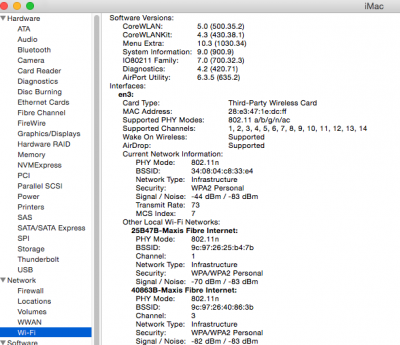
BLUETOOTH
Product ID: 0x200a —> to decimal 8202
Vendor ID: 0x04ca —> to decimal 1226
Apple Bluetooth Software Version: 4.3.5f8 15969
Hardware, Features, and Settings:
Name: Raff Mac Pro
Address: 40-F0-2F-D5-C3-59
Bluetooth Low Energy Supported: Yes
Handoff Supported: Yes
Instant Hotspot Supported: Yes
Manufacturer: Broadcom
Transport: USB
Chipset: 20702A3
Firmware Version: v14 c5810
Bluetooth Power: On
Discoverable: Off
Connectable: Yes
Auto Seek Pointing: Off
Remote wake: Off
Vendor ID: 0x04CA
Product ID: 0x200A
HCI Version: 0x6
HCI Revision: 0x16B2
LMP Version: 0x6
LMP Subversion: 0x220E
Device Type (Major): Computer
Device Type (Complete): Mac Desktop
Composite Class Of Device: 0x380104
Device Class (Major): 0x01
Device Class (Minor): 0x01
Service Class: 0x1C0
Auto Seek Keyboard: Off
Would you suggest me if the card showing as "Third-Party Wireless Card" not Airport.... is Ok ?
How do I test more functionality to make sure its fully working ?
Is there any reason why the second command doesnt affect on my kext ? and how do I verify that ?
Cheers,
wsokc
