- Joined
- Oct 10, 2021
- Messages
- 21
- Motherboard
- ASUS ROG STRIX Z590-I GAMING WIFI
- CPU
- i7-11700k
- Graphics
- RX 6600XT
- Mac
You can sacrifice your NVME slot for a native Apple WIFI card. You'll have to use a 2.5" SSD for your OS, unless you wanna boot off an SD card (which is rather slow).
You'll need an adapter, a first party card, and a 1.25mm JST USB-cable. Also, since there is very little room inside the case, some insulation on the drive cage if you have the tall enclosure. But then again, if you don't have the tall enclosure, you won't be able to fit a 2.5" SSD in there, so it become next to unusable.
You can find information here: https://github.com/zearp/Nucintosh
This is for a NUC8, but the same principles apply with the NUC10 as well.
It looks like this inside my NUC10:
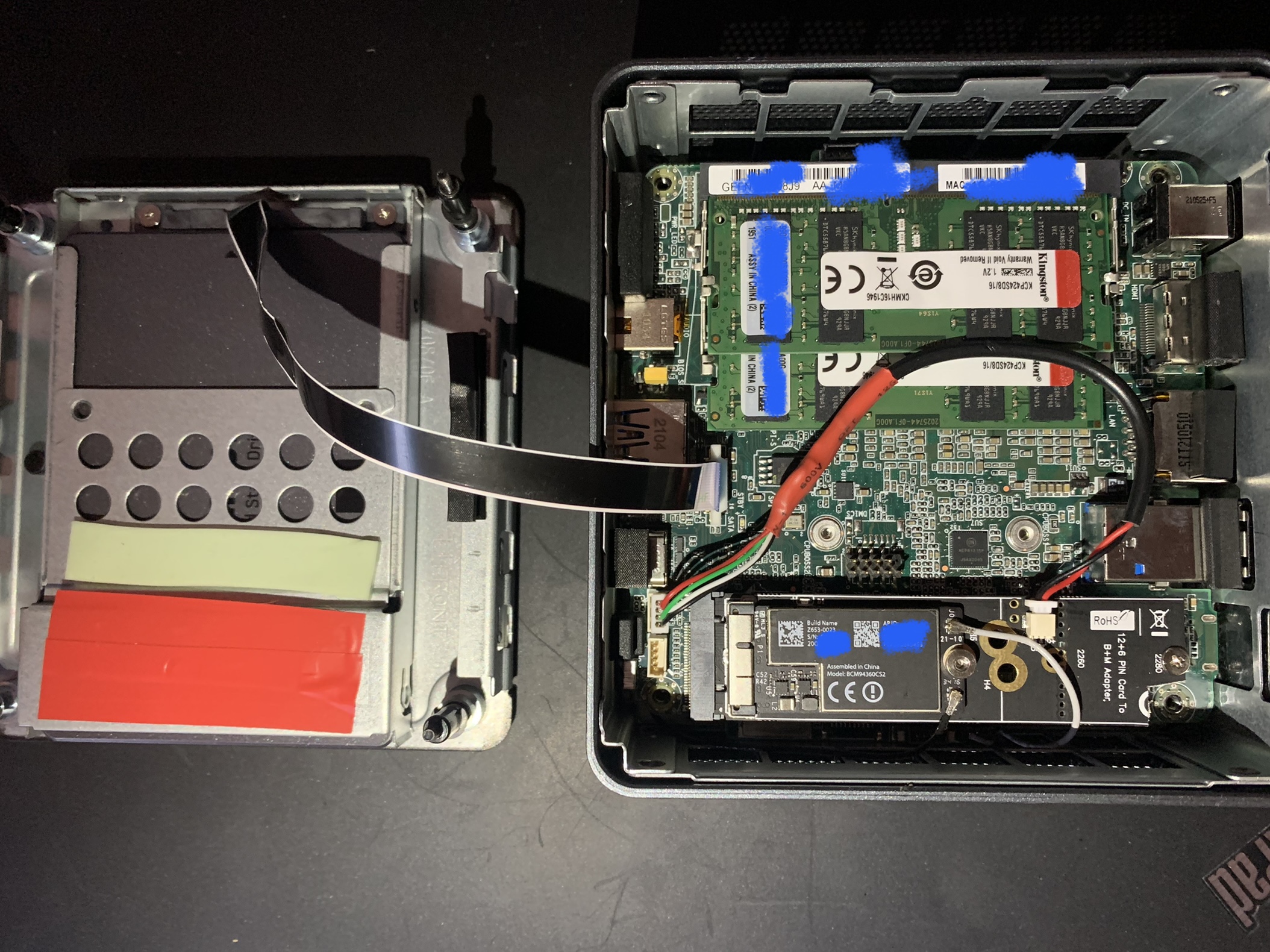
You'll need an adapter, a first party card, and a 1.25mm JST USB-cable. Also, since there is very little room inside the case, some insulation on the drive cage if you have the tall enclosure. But then again, if you don't have the tall enclosure, you won't be able to fit a 2.5" SSD in there, so it become next to unusable.
You can find information here: https://github.com/zearp/Nucintosh
This is for a NUC8, but the same principles apply with the NUC10 as well.
It looks like this inside my NUC10:
Last edited:
