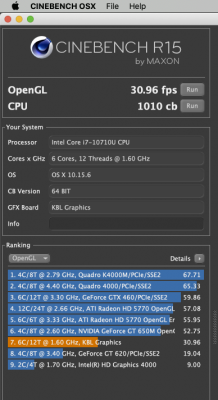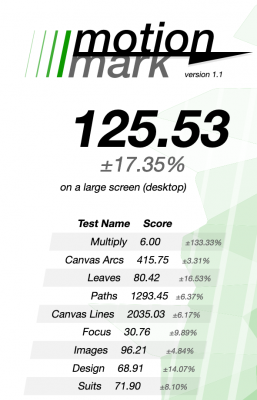- Joined
- Jul 31, 2020
- Messages
- 29
- Motherboard
- NUC10
- CPU
- i7-10710U
- Graphics
- Intel UHD Graphics 630
Got it from https://www.tonymacx86.com/threads/...i-nuc7i7bxx-nuc8i7bxx-etc.261711/post-1968320Which post did you get the EFI folder from? There are several.
edit: just tested on another display (2560x1440) and the quality was better. I wonder why on my regular display (1920x1200) the quality is awful :/
2nd edit: I might have found an explanation here -> https://embdev.net/topic/284710
The problem they describe is exactly mine, when I check the settings in the display's OSD every input uses RGB, but when Catalina finishes to boot, it switches the HDMI input in YPbPr instead. If I manually override this setting colors go wild.
Problem is, how can I fix that in macOS? The fix presented in https://embdev.net/topic/284710 works only if you can add something in /System/Library/Displays/Overrides, but /System/Library/Displays/Overrides does not exist and /System/Library/Displays is read only.
I bet with software signature it could break things to mess inside /System/Library/Displays... Any idea?
3rd edit: as expected, adding the overrides files in /System/Library/Displays does not work anymore. In the mean time I've setup the HDMI input of the display to sharpness=0 instead of default 50, the image quality is way better, but not perfect.
Last edited: