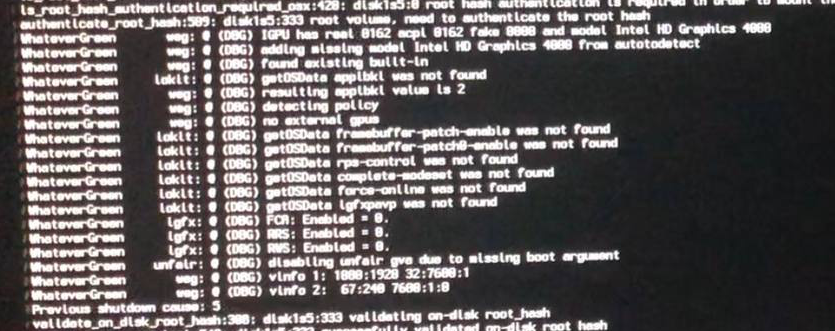UtterDisbelief
Moderator
- Joined
- Feb 13, 2012
- Messages
- 9,651
- Motherboard
- Gigabyte B760 Gaming X AX
- CPU
- i5-14600K
- Graphics
- RX 560
- Mac
- Classic Mac
- Mobile Phone
I will revert to Catalina if i find a solution to the problem. Not working Intel HD acceleration apparently has nothing to do with a specific system (Catalina/Big Sur). For Big Sur I rebuild again EFI and rewrote config. Ivy Bridge (HD4000) must work in Big Sur with fake SMBIOS iMac14,4 (dortania.github.io).
I switched to the Big Sur because I tried all possible ways to solve my problem in Catalina and somewhere I heard that the Catalina does not work well with Intel HD4000 in a number of cases..
Fair enough.
If you do not believe what we say, then ...
Good luck with your build.