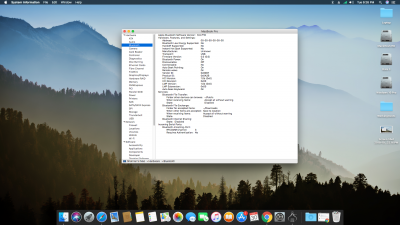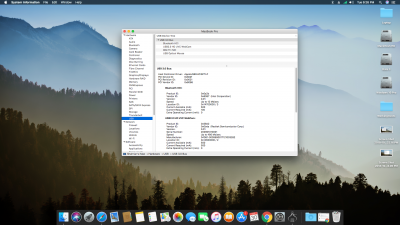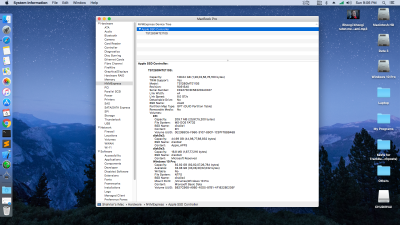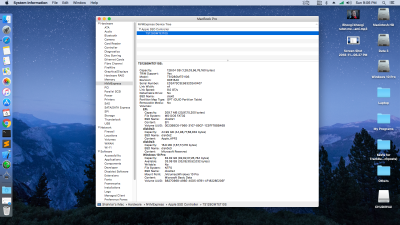RehabMan
Moderator
- Joined
- May 2, 2012
- Messages
- 181,016
- Motherboard
- Intel DH67BL
- CPU
- i7-2600K
- Graphics
- HD 3000
- Mac
- Mobile Phone
I have made the changes. Please help me with my issues. I am a noob at this stuff so..... :3
Your profile is missing screen resolution. Please fix as per FAQ:
http://www.tonymacx86.com/el-capita...faq-read-first-laptop-frequent-questions.html