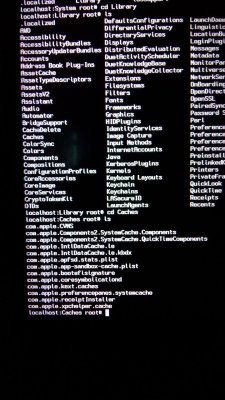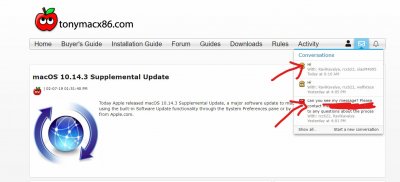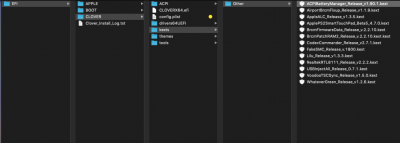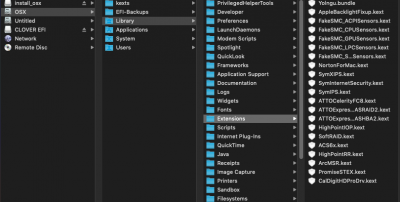@xiaoM4095 i got a new problem on my system, nowdays im getting kernel panic, after using Karabiner app.
Sometimes i can boot after several tries, and other times i cant!
These are the informationt that verbosa shows:
"A Kext releasing a(n) ApplePS2MouseDevice has corrupted the registry. "@/BuildRoot/Library/Caches/com.apple.xbs/Sources/xnu/xnu-4903.241.1/libkern/c++/OSObject.cpp:200
but i dont have this kext installed and voodoops2.kext eatiher.
Maybe Karabiner is causing this issue. I Uninstalled it using terminal on recobery mode but i couldnt acces to my system.
I tried to find the adress showed before but not exist on L/C and S/L/C either. Please help me

Boot via USB installer dose not make any change.
[UPDATE]
finally i was able to boot but i had to remove VoodooI2C.kext and
VoodooI2CHID.kext
NOTE: If you have this problem with karabiner too, follow this steps
Boot on recovery mode, then using terminal, acces to your System Volume. Instert each line one by one.
Code:
cd /Volumes
ls
cd "Name of your system Volume"
ls
cd "Library"
cd "Extensions"
ls
and remove a kext using
Code:
rm -rf "Name of your kext.kext"
, then reboot normaly.
Some how this works
After that, uninstall Karabiner elements and karabiner viewer. Reinstall the kext that you removed previusly
Problem persist after reboot.
PR FILE attached
VERBOSA
View attachment 387513
L/C using single user boot flag
View attachment 387517
S/L/C using single user boot flag
View attachment 387519