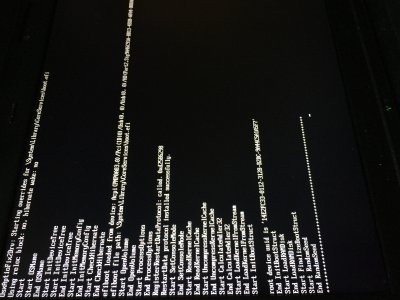- Joined
- May 1, 2017
- Messages
- 35
- Motherboard
- Lenovo Thinkpad T530 (Clover Legacy)
- CPU
- i7-3610QM
- Graphics
- HD Graphics + NVS 5400M
- Mac
- Mobile Phone
Hello all,
I'm trying to update my Lenovo Thinkpad T530 to High Sierra. For this reason, I created a bootable USB using Unibeast, with UEFI & Nvidia boot settings.
As I'm starting the "Install High Sierra" from the Clover menu, the installation starts it's process.
However, it remains stuck after the following lines:
"Start randomseed.
End randomseed.
+++++++++++++++++++++++++++++++++++++++"
When I change my BIOS settings to boot in Legacy mode (instead of UEFI), the installer does get to the installation window.
But whenever using Legacy BIOS settings, my mouse does not respond to any action (external and internal mouses).
I've googled the entire internet but I can't seem to find a solution to this problem. Hope one of you can provide me a solution to get to the installation of High Sierra!
Motherboard chipset: Intel Mobile QM77
CPU: Intel Core i7-3610QM
Thanks in advance!
I'm trying to update my Lenovo Thinkpad T530 to High Sierra. For this reason, I created a bootable USB using Unibeast, with UEFI & Nvidia boot settings.
As I'm starting the "Install High Sierra" from the Clover menu, the installation starts it's process.
However, it remains stuck after the following lines:
"Start randomseed.
End randomseed.
+++++++++++++++++++++++++++++++++++++++"
When I change my BIOS settings to boot in Legacy mode (instead of UEFI), the installer does get to the installation window.
But whenever using Legacy BIOS settings, my mouse does not respond to any action (external and internal mouses).
I've googled the entire internet but I can't seem to find a solution to this problem. Hope one of you can provide me a solution to get to the installation of High Sierra!
Motherboard chipset: Intel Mobile QM77
CPU: Intel Core i7-3610QM
Thanks in advance!