- Joined
- Jun 28, 2013
- Messages
- 12
- Motherboard
- Gigabyte HD3
- CPU
- I3 8100
- Graphics
- Radeon RX 56 Vega
Awesome lele, will give this a go tonight. Thanks.
Awesome lele, will give this a go tonight. Thanks.
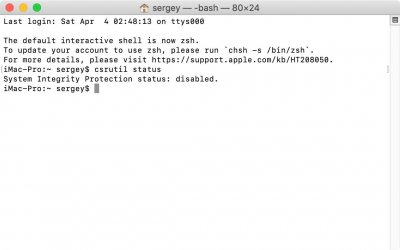
I encountered the same problem after updating on macOS 10.15.4.
I tried disabling SIP through recovery mode, but nothing worked. Protection did not turn off.
Then I added to Clover
config.plist / RtVariables (CsrActiveConfig = 0x67, BooterConfig = 0x28)
Later I learned that the problem could possibly have been solved differently.Thanks iDrakus, I had to add the 0x67 to my clover also.
Thank you everyone for all your help, I know have a tidy clover boot menu!
Interesting. Can you link to the place where you read this? I'm having an issue where SIP is disabled via the 0x67 method, but for some reason certain system folders are still completely locked down - i.e. "/usr/bin" - even when in sudo mode in terminal. Not sure if that is normal functionality of macOS now, but one would assume that disabling SIP and being sudo would allow me access to whatever the hell I want. So, I am a little concerned that it has something to do with the "bless" problem when installing/updating Catalina. Like, perhaps part of the cleanup process has something to do with granting proper permissions, etc...?Later I learned that the problem could possibly have been solved differently.
It was necessary to turn off the computer and remove the Bluetooth / Wi-Fi module, and then continue the installation from a new item in the Clover menu. One user wrote that this solved his problem.
I just wrote something like “Disable SIP Clover” on Google, and went over the first article.Interesting. Can you link to the place where you read this? I'm having an issue where SIP is disabled via the 0x67 method, but for some reason certain system folders are still completely locked down - i.e. "/usr/bin" - even when in sudo mode in terminal. Not sure if that is normal functionality of macOS now, but one would assume that disabling SIP and being sudo would allow me access to whatever the hell I want. So, I am a little concerned that it has something to do with the "bless" problem when installing/updating Catalina. Like, perhaps part of the cleanup process has something to do with granting proper permissions, etc...?
Worked for me on Catalina 10.15.5. Deleted all the folder and that removed all the unwanted installer drives.TL;DR: Good Ballz Call foxlive06! I was typing this as you were swinging them I think.
TL;DR #2: Yep! Grew mine and confirmed it fixed it
So I mounted the Preboot partition (on my synthesized APFS boot volume) and found the 'com.apple.installer. folder:
1) Launch terminal
2) 'cd ~' if your not in your HOME directoy
2) 'mkdir PBTEMP' to create a folder to map to the Preboot partition [add 'sudo' in front if you need permiss..]
3) 'diskutil list' to see the device info for the 'Preboot' [mine was 'dev/disk3s2']
4) 'sudo mount_apfs /dev/disk3s2 ./PBTEMP' to mount the Preboot partition
5) In Finder - go to your Home directory and you should see the Preboot drive mounted:
View attachment 457193
So the timestamp for the folder with 'com.apple.installer' matches my 10.15.4 install date. I *think* I could try to delete just that'com.app...'whole root folder @ the install date and it might fix it - based on what I've read. But - I haven't taken that leap of faith yet as I'm using my system for work! Any brave souls?
