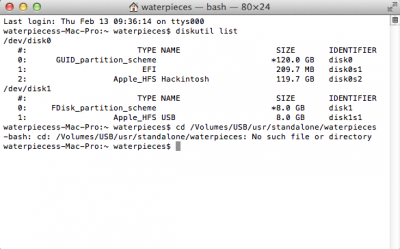- Joined
- Feb 1, 2014
- Messages
- 8
- Motherboard
- ASUS Z87-C
- CPU
- Intel i5 4670K
- Graphics
- Radeon Sapphire 7870
- Mac
- Classic Mac
- Mobile Phone
I'm stuck on installing Chimera to EFI partition. I'm a biggest noob so please tell me as if you're explaining it to a 3 year old 
I keep getting the message "No such file or directory" after I replaced his code from i386 to my username and his usb name to my usb... I have no idea what I'm doing wrong...
Also, my windows 8 keeps telling me that I should reinstall everytime I boot windows... now I can't even use windows anymore
If I can't get this fixed soon, I'm going to give up and go straight up windows. I have been having trouble with it for the past week...
I keep getting the message "No such file or directory" after I replaced his code from i386 to my username and his usb name to my usb... I have no idea what I'm doing wrong...
Also, my windows 8 keeps telling me that I should reinstall everytime I boot windows... now I can't even use windows anymore
If I can't get this fixed soon, I'm going to give up and go straight up windows. I have been having trouble with it for the past week...