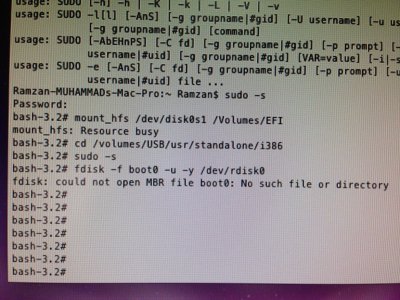You can also add a hidden Recovery HD partition, so you can turn on 'Find My Mac' on your hackintosh! It worked on my PC
http://youtu.be/op7euNQmxgg
After adding a new partition "Recovery HD" as OS X Extended Journaled with size about 1GB, Open terminal and paste these lines:
Code:
sudo -i
mkdir /Volumes/Recovery\ HD/com.apple.recovery.boot
hdiutil attach /Applications/Install\ OS\ X\ Mountain\ Lion.app/Contents/SharedSupport/InstallESD.dmg
cp /Volumes/Mac\ OS\ X\ Install\ ESD/BaseSystem.dmg /Volumes/Recovery\ HD/com.apple.recovery.boot/
cp /Volumes/Mac\ OS\ X\ Install\ ESD/.disk_label /Volumes/Recovery\ HD/com.apple.recovery.boot/
cp /Volumes/Mac\ OS\ X\ Install\ ESD/boot.efi /Volumes/Recovery\ HD/com.apple.recovery.boot/
cp /Volumes/Mac\ OS\ X\ Install\ ESD/kernelcache /Volumes/Recovery\ HD/com.apple.recovery.boot/
cp /Volumes/Mac\ OS\ X\ Install\ ESD/Library/Preferences/SystemConfiguration/com.apple.Boot.plist /Volumes/Recovery\ HD/com.apple.recovery.boot/
cp /Volumes/Mac\ OS\ X\ Install\ ESD/System/Library/CoreServices/PlatformSupport.plist /Volumes/Recovery\ HD/com.apple.recovery.boot/
cp /Volumes/Mac\ OS\ X\ Install\ ESD/System/Library/CoreServices/SystemVersion.plist /Volumes/Recovery\ HD/com.apple.recovery.boot/
umount -f /Volumes/Recovery\ HD/
diskutil list
asr adjust --target /dev/disk0s3 -settype "Apple_Boot"
diskutil list