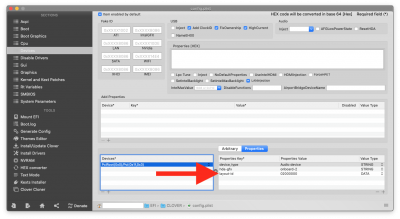- Joined
- Feb 2, 2020
- Messages
- 34
- Motherboard
- Dell Optiplex 7040 Micro
- CPU
- i5-6500T
- Graphics
- HD 530
- Mac
- Mobile Phone
You can use a new black USB flash drive or your existing one. If you use your existing one, the Clover bootloader will be overwritten.
OK used a separate USB. Don't want to mess with the one that took me so long to get right.
Having trouble getting to the Grub prompt though. I have a completely blank USB with just the directory /EFI/BOOT/bootx64.efi and it loads a clover boot loader window that I'm used to seeing. I have three options to boot from. The Windows HDD, the Mac OS HDD and 8GB USB but that just takes me to a black window with a blinking cursor. No text input is allowed here so not sure if I missed something?