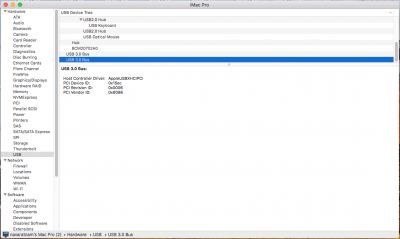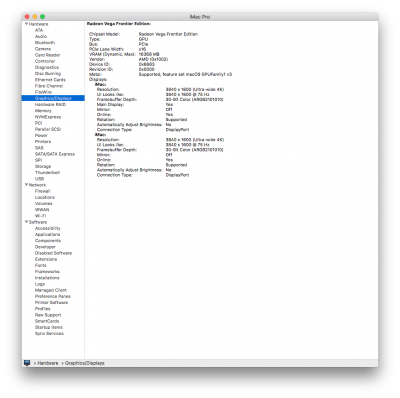kgp
Retired
- Joined
- May 30, 2014
- Messages
- 6,743
- Motherboard
- ASUS WS X299 Sage 10G
- CPU
- i9-7980XE
- Graphics
- Vega 64
- Mac
- Mobile Phone
1) Latest release causes more problems, the above does not resolve the problem
2) If I understood well, I tried to reduce the resolution to 3200x1333 instead of 3840x1600 but the problem remains
3) Our systems differ only in the CPU, I am using all your aml from GitHub, except the Thunderbolt I use just one for the Titan (EFI Folder included in the previous msg)
ThanksView attachment 357158
In my case, Whatevergreen does not cause any additional problems, implements the correct number of GPU ports and resolves display wake after display sleep
You should not reduce the display resolution but change display frequency