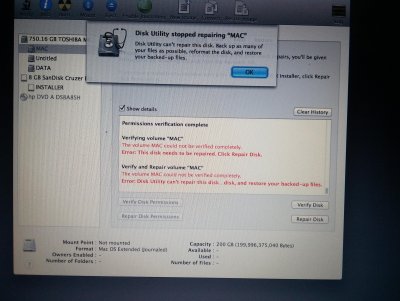Problem may have existed prior to the update. It is always a good idea to do a Verify Disk before applying any update.
Have you ever heard of miracles, I have found one. I just went for fresh install, booted from Unibeast USB, but my MAC partition was not visible. I opened disk utility and found it was not mounted. I mounted it and then tried "Verify Disk". And this time it showed me green coloured message

. Verify Disk was successful. I installed Mavericks successfully and also updated to 10.9.3 without loss my data

But I was just wondering about 2 things.
Why it created problem in first attempt.
And why it was displaying OS X Lion, instead of Mavericks in USB, although it was Mavericks 10.9.1
The biggest hurdle I faced in the process was, my external mouse and trackpad was not working in Unibeast installer and mouse pointer always stick at top left corner. Trackpad worked once but never again. I tried different combination of flags and in almost more than 20 attempts I finally succeeded to make trackpad work.
IGPEnabler=Yes IGPlatformID=01660004 GraphicsEnabler=No USBBusFix=Yes -x -v
If I add PCIRootUID=0, the trackpad doesn't work.
It was amazing to see Xcode 6 beta and driving swift on my machine

I am noob in hackintosh and now enjoying it. This problem has taught me many things.
Thanks RehabMan for your efforts and help.